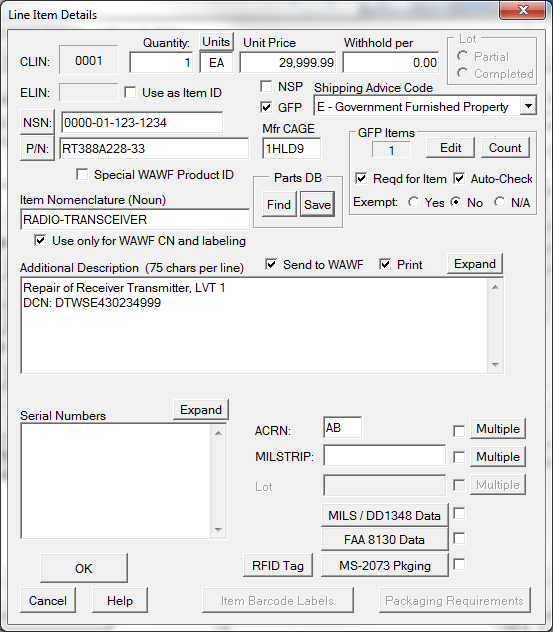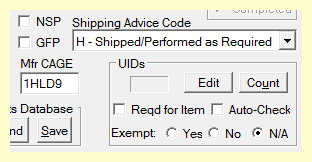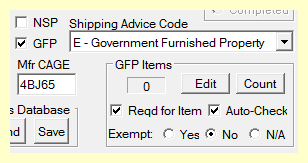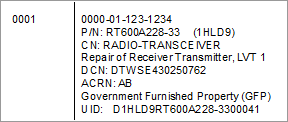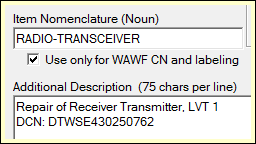The Parts Database allows you to quickly populating the NSN, Part Number, CAGE, and Noun. It is generally used by entering either the P/N or NSN, and then clicking on either the [ P/N ] or [ NSN ] button, respectively. If the item was not found it would be entered, and then [ Save ] clicked. One can also click [ View ] to browse items. The Parts Database includes label-specific data such as Preservation Method, Additional Info, DODIC and UNID. Pulling such a pre-defined part into Shipper populates those fields for Labeling as well.
•CLIN - Contract Line Item Number, generally a four-digit number, with leading zeros, e.g. '0001'. The field could also be a Sub-CLIN, which is a CLIN with two-alpha characters, e.g. '0001AB'.
•CDRL - Indicates that this is a Contract Data Requirements List (CDRL) line item. This designation is transmitted to WAWF using the special WAWF Product ID "VP=CDRL" (Vendor Part number).
•Shipment Quantity - the number of items to be shipped at the UOI specified by the contract.
•UOI - Unit of Issue as specified by the contract to used to describe the “quantity or basis for measurement” characteristic for an item, e.g. 'EA'. When the UOI is non-definitive (e.g. Roll, Box, Bag, Bottle) the exact quantity of volume, linear measurement, weight, or count is indicated in the container label field, resulting in something like '1 BX (3 EA)'.
•Unit Price of each unit at the UOI, in the currency defined by the contract.
•Withhold - an amount, per unit, withheld by the Government by statute.
•ELIN - Exhibit Line Item Number is an alternative method of identifying an item being shipped. The Use as Item ID causes the ELIN to be cited in WAWF Receiving Reports and Invoices rather than the CLIN.
•NSN - National/NATO Stock Number. The NSN is composed of three portions: FFFF-CC-SSS-SSSS, a Federal Supply Class (F), Country Code (C), and Stock Number (S). Per Mil-Std-129, the NSN should be entered with hyphens, and any prefix or suffix specified in the contract or solicitation. The hyphens also helps MIL-Comply recognize the NSN when it appears with a prefix and/or suffix, which are three and two characters, respectively. The NSN is not required. Clicking on the [ NSN ] button will retrieve item from the Parts Database based on the NSN field.
•P/N - Part Number as specified in the contract or order. Part numbers are limited to 30 alpha-numeric characters, plus hyphens and forward-slashes. Because they are often used as a component of UIDs, they are limited to 30 characters. Clicking on the [ P/N ] button will retrieve the item from the Parts Database based on the part number field.
•Item Nomenclature / Noun - the NSN catalog description of the item, limited to 30 characters. Longer item descriptions may be continued in the Additional Description field.
▪Use Only for WAWF CN and Labeling - setting this option prevents the Nomenclature from being included in the WAWF Item Description for GFP shipments. It will still appear as the Commodity Name (CN) as appropriate. [more...]
•Additional Description - a more detailed description of an item, along with supporting details. It is organized as 25 lines of up to 75 characters and printed as such on Receiving Reports, however, WAWF squishes it all together. Serial Numbers end up in this data segment when sent to WAWF.
▪Send to WAWF - determines if this data is included in WAWF Receiving Reports and Invoices
▪Print - determines if this data is included on printed DD250s and/or WA250s.
▪[ Expand ] - presents the data in a larger editor for ease of use.
•Special WAWF Product ID - use to override default use of NSN (FS) or Manufacturer's P/N (MG) when necessary. [more]
•Shipping Advice Code - describes the nature of the shipment; it is generally 'Shipped/Performed' or 'GFP/Replacement', but other codes may apply.
•NSP - Not Separately Priced, causes the Unit Price to be zero and an appropriate code included in the WAWF Receiving Report.
•GFP - indicates that the item is Government-Furnished Property being returned to them, as opposed to an item being newly acquired. When this is asserted, MIL-Comply will only allow you to select UID items that are in the GFP Inventory table, which are items that you have acknowledged to the IUID Registry as being in your custody. Shipper will produce only a Reparable Receiving Report or a Property Transfer transaction for shipments of such items, as described in GFP Automation.
•ACRN - the accounting classification code found on contract or order, if applicable, two characters.
▪[ Multiple ] - opens the Multiple ACRN Editor to enter more than one ACRN for the line item.
•MILSTRIP - the MILSTRIP found on contract or order, if applicable, 14 or 15 characters.
▪[ Multiple ] - opens the Multiple MILSTRIP Editor if there are more than one.
•[ MILS / DD1348 Data ] - brings up the DD1348 Data Editor for adding MILS data to the line item, and to trigger printing of a DD1348 form
•[ FAA 8130 Data ] - data required for that producing the FAA Airworthiness form.
•[ MS-2073 Packaging ] - brings up the Mil-Std-2073 Packaging information for the item, allows entering of packaging codes and printing of instructions for this CLIN without having to run the Pack-2073 module
•[ RFID Tag ] - allows assignment of a pre-printed RFID tag to the item (low-volume shippers) using the Pre-Encoded Tag Data Generator.
UIDs - Unique Identifier Items
The first thing to know about UID handling in Shipper is how to access MIL-Comply's UID tools. Generally speaking, it is pretty easy. Notice the UIDs block in the upper-right of the Line Item Editor, shown above, and to the right. The blank field to the left of the [ Edit ] button is the number of UIDs associated with the line item. The [ Count ] can be used to refresh the field if necessary.
The count field starts out blank until after the first UID edit. Clicking on [ Edit ] will show UIDs associated with the CLIN and allow you to add new ones. Refer to Adding / Editing UIDs for more information on how to add UIDs to a shipment. UIDs may be declared as required so that they are not forgotten. This will also force Labeling to add UIDs before creating any container labels. See more about requiring UIDs.
GFPs - Government Furnished Property
What is important to know is how to recognize whether your shipment is handling GFP items rather than UIDs. Notice that in the illustration at right that the block is entitled GFP Items. This is because the GFP item characteristic is checked, which also causes the Shipping Advice to refer to GFP rather than Shipped/Performed. This happens automatically for shipments on contracts that have a GFP Contract Record defined, which is done in the GFP menu on the main view, or in the Registry Expediter, which handles GFP custody transactions with the IUID Registry.
An important aspect of UIDs versus GFPs in the Shipment Editor is that when you click [ Edit ] in GFP mode Shipper can only choose from the GFP items acknowledged by the IUID Registry as being in your custody. In UID mode items may be freely added to shipment for submission to WAWF, and ultimately, addition to the IUID Registry.
Serial Numbers
Serial numbers are handled informally in WAWF, rather than as special data items the way UIDs are. They will be included in WAWF transactions as Product Description to the extent supported by WAWF EDI transactions. Serial Numbers should not be added when UIDs are present, as they would be redundant and unnecessary. Read more.
Commodity Name (CN) and GFP Item Descriptions
Line item data must include the item's official Nomenclature/Noun, as it is required both for WAWF UID records and Mil-Std-129 container labels. Some GFP contracts identify the CLIN by a description of the service to be performed on an item rather than its nomenclature. While this is somewhat okay for WAWF it is entirely non-compliant for Unit Container labels.
To solve this problem, the item's noun should be put in the Nomenclature/Noun field, and the service description into the Additional Description field. The Nomenclature will be transmitted to WAWF in UID data segment (Reparable RRs and Combos) and as the Noun field for Mil-Std-129 labeling. It will also be used for the item's WAWF Commodity Name (CN).