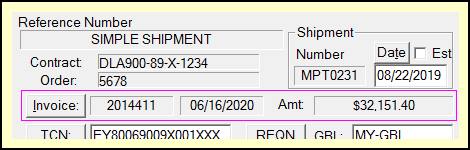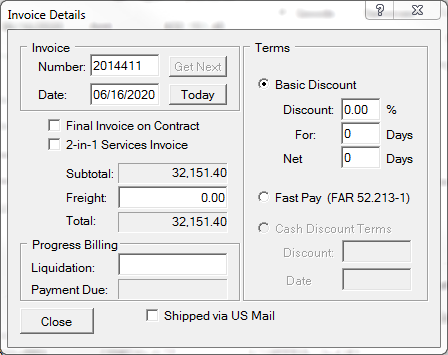The amount and date of the shipment's invoice and its number appear in the upper-left corner of the Shipment Editor screen. The amount is calculated from the extended total of the line items (CLINs), which are displayed and edited at the bottom of the Shipment Editor. Freight charges, if entered, are included in the amount displayed.
The Invoice Details may be displayed and edited by clicking on [ Invoice ] or any of the invoice data fields.
•Final Invoice on Contract - sets that indicator in the transaction
•2-in1 Services Invoice - creates that special invoice rather than the standard commercial invoice (seek DoD guidance on applicability of this invoice type for your contracts)
•Subtotal - the sum of the extended amounts of the CLINs defined for the shipment
•Freight Amount to be added to the invoice
•Total - the Subtotal plus Freight
•Progress Billing
oLiquidation - the amount already billed the Government via Progress Billing (SF1443) requests
oPayment Due - the calculated remainder after liquidation amount is subtracted
Terms
•Basic Discount terms (likely ignored by DFAS, which will pay according to contract terms; consult with your contracting officer for more information)
•Fast Pay - indicates that the shipment is being made and billed under the terms of FAR 52.213-1.
•Cash Discount Terms - no longer supported by DFAS