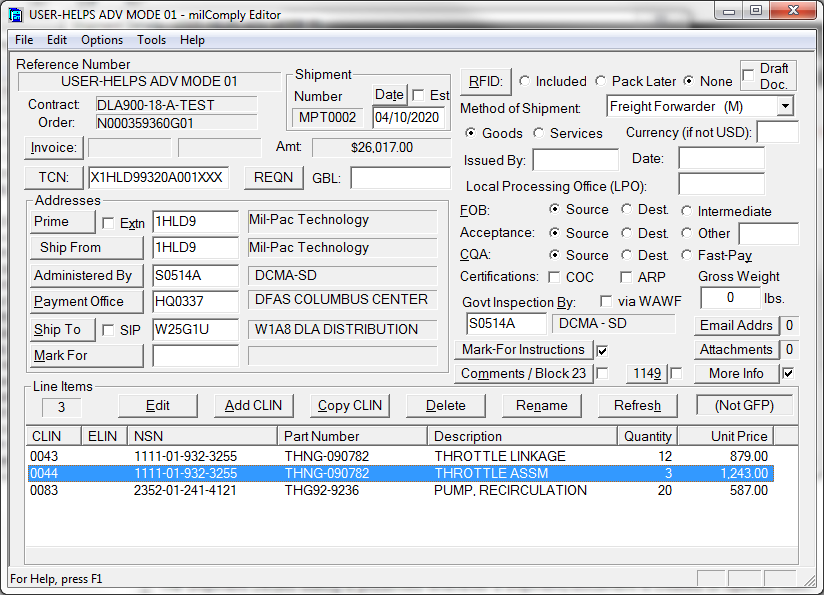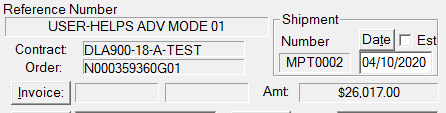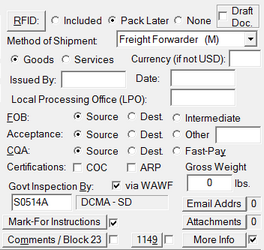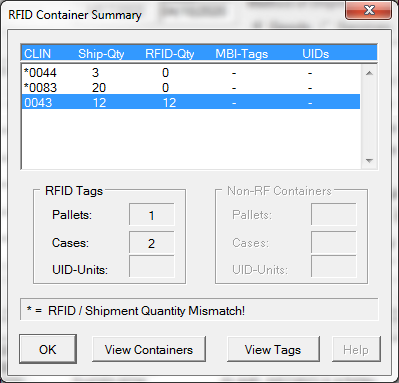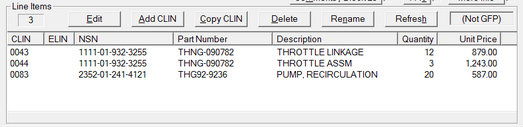Shipper's Shipment Editor collects all of the data necessary to submit transactions to Wide Area Workflow (WAWF). Shipments created in Shipper may be used by Labeling to produce Mil-Std-129 (and other) labels. The opposite is also true.
The Labeling editor is much simpler than this one because far less data is required, although it includes some fields that are required only for labels. The data they share is interchangeable by design so that it need only be entered one time, and so the data submitted to WAWF is the same that is on containers.
The Shipment Editor is admittedly a very busy screen, which has only grown more so over the years as the DoD continued to add more requirements. MIL-Comply's next generation design distributes the fields onto tabs, similar to WAWF (and Contracts contract editor).
Shipment Editor by Section
 Shipment Identification
Shipment Identification
The first section is easy because it only has one field that actually requires data entry, although if you click on Reference Number, Contract or Order those fields will be copied to the clipboard for use elsewhere.
•Shipment Date - should be entered in MM/DD/YYYY form (2-digit years are fine. Clicking the [ Date ] button will insert the current date. •Est(imated) - indicates to WAWF that the shipment date is estimated, allowing you to ship after submitting the shipment for acceptance. The actual shipment must occur within ten days. •[ Invoice ] brings up the Invoice Details where you can enter the invoice number and date, as well as other invoice related details. •TCN - Transportation Control Number should be entered indicated on the contract or requisition, but in cases where one is not provided, you may use the TCN Wizard, which will assist in creating one. •[ REQN ] - Requisition Number, brings up the DD1149 Editor, which is a convenient place to enter what is a seldom required field •[ GBL ] - Government Bill of Lading, which is used whenever the Government provides transportation beyond small parcel services |
 Addresses
Addresses
The Receiving Report / DD250 requires up to six addresses. The location codes (CAGE or DODAAC) of each, along with the name of the entity/activity are displayed in the Addresses Block. To enter an address, type in the CAGE or DODAAC (or MAPAC), and then the <Tab> key. The editor will look for a default address for the ID/Code in the address database. If found it will be presented in the Address Editor for confirmation or contract-specific modifications that might be required. In the absence of a default address for a code, you can search other shipments to find one, and if desired, save it as the default. Addresses not found will need to be entered, and if desired, saved as the default for future use. There are two other ways to get to the Address Editor: click on one of the buttons, e.g. [ Ship To ] or [ Payment Office ], or click on the address name field. Address Code ExtensionsSome DODAAC and CAGE address codes may include an additional code to identify a more specific entity or location. These are referred to as address extensions, and may be used in MIL-Comply by appending the additional code to the primary one with a hyphen, e.g. X00024-N05001. CAGE extensions, while similar, are generally handled automatically by MIL-Comply, as explained below. CAGE ExtensionsCAGE Extensions are a special kind of address extension. They are used for Ship-From addresses when the Prime has given a sub-contractor, such as a third-party logistics company, the authority to submit transactions to WAWF on its behalf. The Extn check box is there to indicate that the Ship-From is a CAGE Extension of the Prime. It is enabled only when those two CAGE codes differ. Read more about using CAGE Extensions. MIL-Comply handles these specially, so it is unnecessary to enter the extended CAGE for the Ship-From address. SIP - Ship In PlaceItems that are "shipped" to the Government without leaving the contractor's facility are said to be Shipped-In-Place. There are several reasons that this might happen, such as if the contractor operated a bonded storeroom for the Government. Generally the transfer will be to a special DODAAC assigned to the Prime or another contractor. Check this box if it applies to make WAWF and the DCMA happy. Mark ForIn the good old DD250 days, the Mark For could either be an address to which the shipment will be forwarded (Ultimate Consignee on the MSL) or special instructions for the receiver at the Ship To location, i.e. "Call Mike on arrival." WAWF allows for both. Mark For addresses are entered in the same manner as the rest. Mark For Instructions are entered in a special block accessed via the button by the same name (to the right of the address). Information entered as a Mark For address must be an address, that is have a DODAAC/MAPAC and the minimum set of data fields, as discussed in the Address Editor dialog. |
 Miscellaneous Section
Miscellaneous Section
|
The right half of the dialog is a collection of all those little details that make defense shipments what they are. From top to bottom, the fields are: •[ RFID ] the button what has been tagged with RFID. The example shows two asterisk-marked CLINs, that they have yet to be tagged. Details about the RFID containers is also available, as described in the RFID Container Summary dialog. oThe RFID options indicate when the RFID data will be submitted to WAWF: ▪Included with the Receiving Report ▪As a Pack Update (the RR will be marked Pack Later) ▪Not at all •Draft Doc(ument) - causes the Receiving Report/Invoice/Combo to be sent to WAWF as a draft document where it may be reviewed and/or edited. •Goods - indicates that the shipment is for acceptance of tangible items and services related to their acquisition. •Services - indicates that the deliverable is for a contract consisting entirely of non-tangible items. •Issued By - the DODAAC of the defense activity that awarded the contract (generally optional). •(Award) Date - date contract was awarded (generally optional). •LPO - the DODAAC of the Local Processing Office, which is generally required only for Navy contracts. •FOB - the point at which the shipment is considered Free On Board, where liability transfers to the buyer, with Intermediate FOB generally indicating a consolidator or freight forwarder for OCONUS shipments. •Acceptance - is the point at which ownership of the shipment transfers to the Government, with Other being used most often when the Ship-To is another contractor; the blank next to Other is the DODAAC to which it refers. •CQA - Contract Quality Assurance is the point at which the Government approves the shipment after performing . Fast-Pay contracts do not require QAR approval for shipment or acceptance. •COC - Certificate of Conformance refers to the contractor's acceptance of and inclusion by reference of the standard COC for the shipment. The COC is available on the WAWF website. •ARP - Alternative Release Procedures, assertion by the contractor that they have been approved by DCMA to release shipments prior to obtaining QAR's approval of the shipment in WAWF. •Govt Inspection By - is the DODAAC of the DCMA office performing Contract Quality Assurance (CQA). The full address is not required, just the name of the office, such as "DCMA - San Diego", which is a WAWF EDI requirement. The DODAAC may be extended to indicate a specific QAR when so required. •Gross Weight - the weight of the shipment in pounds (rarely required) •[ Email Addresses ] - a list of addresses to which WAWF work-flow notices will be emailed after a shipment has been successfully entered into WAWF. [more] •[ Attachments ] - a list of documents to be attached to shipment or invoice [more] •[ Mark-For Instructions ] - instructions on the handling of the shipment, as opposed to the address of the ultimate consignee. [more] •[ Comments / Block 23 ] - the Initiator Comments block in WAWF, anachronistically referred to as Block 23 due to its DD250 origin. [more] |
 Line Items
Line Items
|
The Lines Items section lists all of the CLINs currently defined for the shipment, with all of the functions would expect. The Add, Copy and Rename functions will ask for a new CLIN, which must be unique within the shipment, and of course, match the shipment's contract/order. CLINs are edited in the Line Item Detail dialog GFP Contract IndicatorThe Government Furnished Property (GFP) contract indicator, shown in the illustration as [ (Not GFP) ], indicates whether the shipment's contract/order has been designated as handling GFP reparable items rather new acquisition. This affects the way Shipper and Labeling handle UIDs. A contract/order is designated as GFP by creating a GFP Contract Definition Record in Shipper, Labeling or the Registry Expediter. |