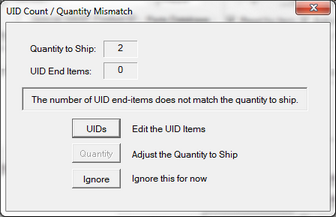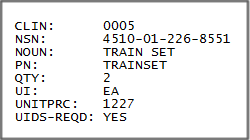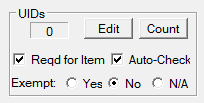
UID Port in Shipper
Forgetting to enter UIDs for container labeling or a WAWF DD250 can create big problems, such as a rejected shipment and/or the need to print new labels for lots of boxes. Shipments created in Shipper or Contracts can be marked as requiring UIDs.
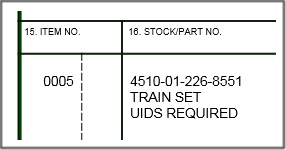
Reminder on DD250
Marking UIDs as required will ensure that:
•A message will appears on DD250
•An error will raised during WAWF Receiving Report translation, preventing the shipment from being submitted
•Container labels will print only with an override
While in the Shipment Editor the user will be reminded to add UIDs along the way. The user may:
•Invoke the UID Editor to add items to match the Quantity to Ship
•Adjust the Quantity to Ship (in case the scheduled items are not available)
•Ignore the message for now. This allows the user to postpone adding the UIDs or for them to be added during the labeling process.
In the event that UIDs were accidentally required, selecting the Not Applicable (N/A) option will turn off the requirement, as will selecting Exempt. The latter should be done with caution since the declaration of exempt status will be transmitted to WAWF should a Receiving Report be submitted.
Process for Setting the UID Requirement
For some, the shipping process starts with a user creating a shipment in Shipper for use of Labeling. Setting UIDs Required, especially for items that are less than the threshold amount ($5,000), is a good way to signal to the Labeling users that they need to collect and include UID data. So the Shipper user would set the requirement, then ignore the mismatch warning.
Shipping processes that drive shipment creating with M12 or CSVmp file import can do the same thing.
The M12 import file snippet at right includes the UIDS-REQD flag. It can be included in every CLIN, with the following values: YES, NO, EXEMPT.
Use of UID2-REQD: EXEMPT allows for automatic assertion of the attribute for WAWF shipments, while also letting users know that an item over the threshold amount need not be treated as a UID item.