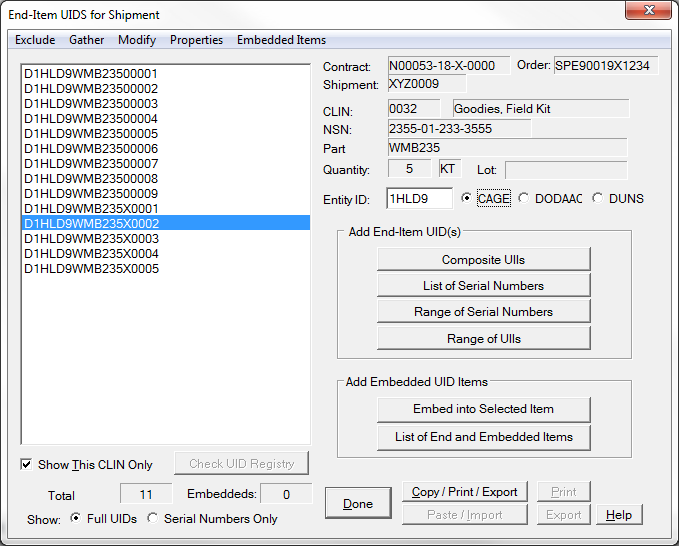Most UID operations are performed on the End-Item UIDs for Shipment dialog. For shipments that already have UIDs defined, they will be displayed, as shown in the example. For CLINs with embedded UID items use the Embedded Items command on the dialog's menu, which will take you to the Embedded UID Browser. You get to this editor from the Edit UIDs button on the various Line Item (CLIN) editors.
Besides the obvious list of UIDs there are some controls which allow you to examine the list (Show Full UIDs vs Serial Numbers Only) and print and export the data. You can also display all UIDs for the entire shipment by toggling the Show This CLIN Only switch.
The Add End-Item UIDs buttons are the most used for building shipments:
•Composite UIIs - which allows you to paste or import a list of UIIs, including embedded items, into the shipment for the current CLIN.
•List of Serial Numbers - which allows you to build a list of UIDs from serial numbers using the displayed CLIN information
•Range of Serial Numbers - which adds to the list by building UIIs from the displayed CLIN information and ranges of serial numbers.
•Range of UIIs - which adds a composite UII to the list, or generates a series of them1.
The Add Embedded UID Items features allow you to
•Paste a list of Composite UIIs with Embedded Items into the shipment for the current CLIN.
•Embed into Selected Item - which allows composite UIDs to be embedded into a specific end-item.
Another method of viewing end and embedded items is not so obvious, the Embedded Items menu command (see menu below). It brings up the Embedded UID Browser.
Additional Operations Menu
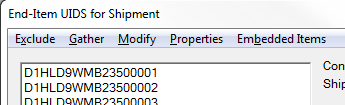
UID Item Editor Menu
There are several tools available in the menu at the top of the dialog with which to perform additional operations:
•Exclude - removes the selected items from the CLIN
oRemove - removes the item(s), but does not delete them; they remain in the database but without association to any contract or shipment.
oDelete - deletes the item(s) altogether
•Gather - grabs unassociated UIDs up for the current CLIN. Typically these are UIDs that were assigned to the wrong contract, shipment or CLIN, that were then Removed. [more...]
•Modify
oCLIN Assignment - allows you to move the selected items to a different CLIN on the same shipment.
oShipment Assignment - allows you to move the selected items to a different shipment on the same contract/order.
oUII - lets you modify the UII of each of the selected items.
•Properties - displays the UID record for the selected UII. The UID Item Properties dialog provides a method of copying th
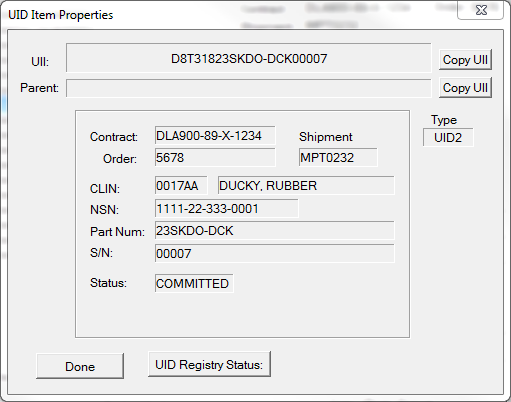
•Embedded Items - displays the end and embedded items associated with the current CLIN. [more...]
Note that most of the functions found on the menu bar, such as looking at at UII's properties are available by right-clicking on one of the UIIs.
Notes:
1. Feature requires Release 1.4.0216.2