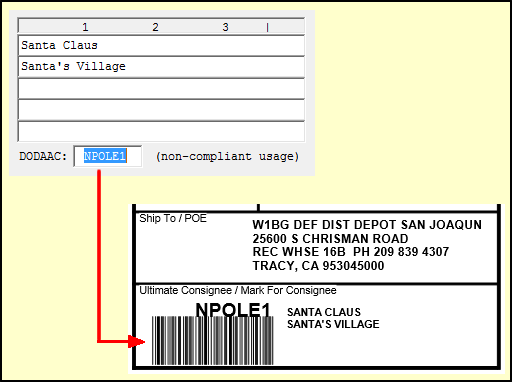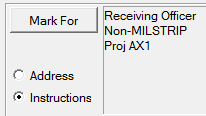 Mark-For Instructions provide additional delivery or handling instructions to the receiver. They are not to be confused with the Ultimate Consignee address, which is generally the entity to which the shipment is forwarded to by the Ship To entity. The determination of which to be used is made on the MSL / Shipment Info dialog.
Mark-For Instructions provide additional delivery or handling instructions to the receiver. They are not to be confused with the Ultimate Consignee address, which is generally the entity to which the shipment is forwarded to by the Ship To entity. The determination of which to be used is made on the MSL / Shipment Info dialog.
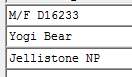 Mark-For entries that are not fully formed addresses with DODAACs are considered instructions; they cannot be stored in MIL-Comply as addresses nor transmitted to WAWF as EDI Receiving Reports (DD250s). In some instances a contracting officer will require the Ship-To appear in the M/F Instructions. Rather than attempting to create such instructions as an address, put the address code into the text itself.
Mark-For entries that are not fully formed addresses with DODAACs are considered instructions; they cannot be stored in MIL-Comply as addresses nor transmitted to WAWF as EDI Receiving Reports (DD250s). In some instances a contracting officer will require the Ship-To appear in the M/F Instructions. Rather than attempting to create such instructions as an address, put the address code into the text itself.
Limitations
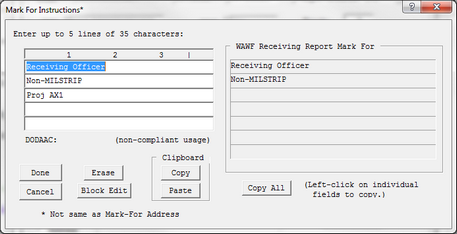 The Mark-For Instructions are limited by Mil-Std-129 to five lines of up to 35 characters. Unfortunately, WAWF allows for far more, and some contracts oblige way beyond even reasonable limits. Current versions of releases of MIL-Comply (1.4.0216) have accommodated this by supporting two sets of Mark-For instructions, as seen in the illustration. In this case, the Instructions entered into Shipper were actually smaller.
The Mark-For Instructions are limited by Mil-Std-129 to five lines of up to 35 characters. Unfortunately, WAWF allows for far more, and some contracts oblige way beyond even reasonable limits. Current versions of releases of MIL-Comply (1.4.0216) have accommodated this by supporting two sets of Mark-For instructions, as seen in the illustration. In this case, the Instructions entered into Shipper were actually smaller.
Future versions of MIL-Comply will be consolidate the two sets, as it has already done for addresses, on the theory that the WAWF Receiving Report should accurately reflect the Ship To and Mark For addresses that will appear on the shipment containers, and giving the QAR the opportunity to approve or reject them.
Dialog Buttons
For shipments that are created in Shipper, the right side (WAWF/DD250 version) might be populated, while the left is blank. [ Copy All ] will copy the DD250 version for MSL use. Should the Mark-For instructions be available somewhere that you can copy them, [ Paste ] will copy them from your clipboard. [ Copy ] will put the information into your clipboard.
The instructions are edited as separate lines, with a ruler above so that you can keep the text within the thirty-five character limit. [ Block Edit ] presents the information in a standard text editor to allow more ease when moving things around.
Mark-For DODAAC
Mil-Pac considers this a non-compliant use that should only be pursued at the insistence of your contract officer. We have no idea why one would ever do it, unless perhaps the ultimate consignee's address is secret, as our example might suggest. This feature is available only in Labeling Standard Mode.