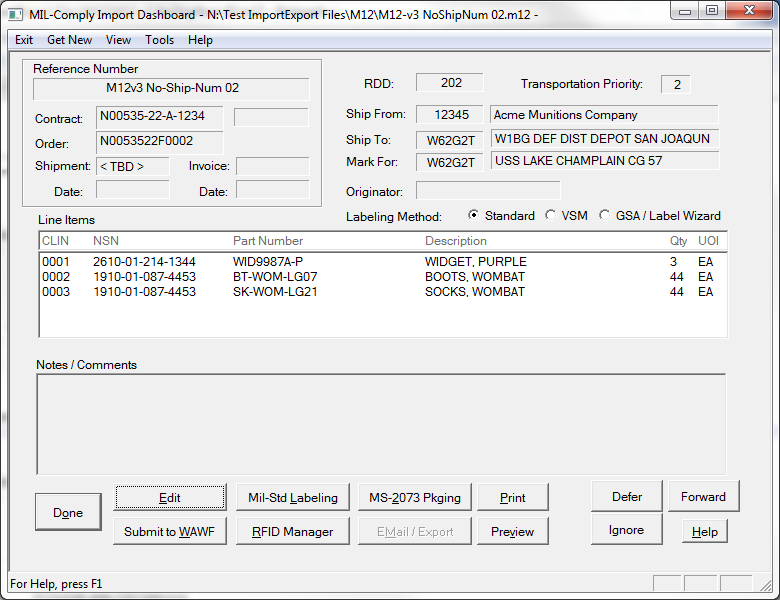For more control over the process the business system may present the data to the user as an email attachment or a link in a browser-based application (internet or LAN). When the user opens the attachment or clicks on the link the shipment is displayed in the Shipment Dashboard, right, as a preview. The user may ignore the shipment, defer it for later processing in Shipper or Labeling, or forward it to another user via email.
Shipments may be exported and sent as an email attachment to other Shipper users not sharing the same database. When that attachment is opened it is viewed in the Shipment Dashboard. The same is true for browser-based applications, such as ERPs and other specialized database applications such as Oracle Project Contracts®. Each instance of a shipment opened in the Dashboard acts like a mini session of Shipper. There can be more than one shipment/document opened at a time.
Shipment Dashboard Commands
The Shipment Dashboard provides a summary of the import data prior to bringing it into the MIL-Comply database or otherwise processing it. The user may perform any of the commands (per their license), in any order. Shipments imported into the database become available for other MIL-Comply modules or users sharing the same database.
•Edit - brings the import into the shipment editor for review and/or modification
•Labeling - opens the shipment in Comply/Labeling for Mil-Std-129 label printing after adding any information that may not have been included in the import file. This might include data such as preservation level and date, UIDs, transportation priority, etc.
•MS-2073 Pkging - imports the shipment in MIL-Comply then opens the Packaging Database tool to print Mil-Std-2073 packaging instructions.
•Print / Preview - imports then prints a DD250 (or other form) or displays it on the screen. An import may be printed after previewing, sent to WAWF or edited for later labeling or submission.
•Submit to WAWF - transmits the shipment directly to WAWF as is, bypassing the Edit and review functionality.
•RFID Manager - brings the import into the MIL-Comply database for examination of RFID-marked containers, including UIDs that may be contained within, allowing the user to adjust the load if necessary prior to submitting a Pack Update to WAWF.
•Defer - imports the shipment into MIL-Comply for later processing by Comply/Shipper or Comply/Labeling.
•Forward - attaches the import to an email but otherwise leaves it unprocessed.
•Ignore - leaves the import unprocessed.
File Types Supported
There are three file types that can be opened in MIL-Comply, linked to it by their file extensions, something referred to as file-association in Windows. This happens automatically when the user "opens" the file in a directory, or as a mail attachment, or link on a browser page.
•MCA - the MIL-Comply Archive (MCA) files are used to transfer data between MIL-Comply users that do not share a common database, often as email attachments.
•M12 - an easy to produce plain-text file for use by business systems for generating shipments in MIL-Comply, as defined by the M12 File Specification ![]() .
.
•CSVMP - is a simple multi-dimension Excel file format is a CSV equivalent of the M12 file. When named with a CSVMP extension these files may be opened automatically by MIL-Comply to generate mil-std labels, print DD250s, and submit shipments to WAWF. The CSVMP also supports SF1034 Cost Voucher and Navy Shipbuilding Invoice (NSI) EDI transactions. Refer to the CSV Import of Defense Shipments ![]() specification.
specification.
See Also: