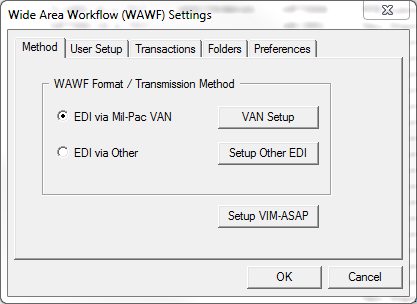This section covers configuration of MIL-Comply for creation of Electronic Data Interchange (EDI) transactions and their transmission to Wide Area Workflow via a Value-Added Network (VAN), such as the Mil-Pac VAN .
Configuration Tabs
•Method - how EDI transactions are sent to WAWF
▪Mil-Pac VAN access
▪Alternate communication channels
•User Setup - WAWF credentials
•Transactions - selected a default transaction type
•Folders - selecting local in / out box directories
•Preferences - controlling aspects of transaction generation
Other Data Communications
There many MIL-Comply processes which involve the In/Out folders, EDI transactions and communication with transaction partners. The configuration of these are addressed in other sections.
•IUID Registry Communications - handled by the Registry Expeditor, which communicates with the Registry using the same EDI channel as WAWF transactions (it used to be part of WAWF), creating some confusion due to overlap. The Expeditor handles transactions differently, including storage and processing of intermediate files; so it has its own EDI Configuration.
oTransmission of transactions to the IUID Registry
oUID Registry responses
•EDI Purchase Orders and Contracts
oDLA purchase orders (DIBBS) - see DLA/DIBBS Order Automation
oDCMA contracts (via WAWF) - see DCMA Contract Integration
•Import from Business Systems (see Business System Integration)
oShipment Creation
oContract Definitions
See also: