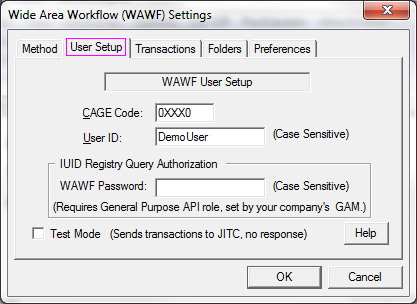This property page collects credentials necessary for transacting with WAWF and the IUID Registry. A WAWF User ID is required for submission of EDI Receiving Reports, Invoices and other such transactions to WAWF.
CAGE Code - the address code of the entity submitting transactions
User ID - a valid and current WAWF User ID. It is case-sensitive and may not container either an asterisk (*) nor exclamation mark (!). Subcontractors submitting on behalf of a prime should do so under their own CAGE and User ID, under a CAGE Extension arrangement granted by the prime.
WAWF Password - is required only when making real-time IUID Registry queries regarding the presence of items in the Registry. Performing such inquiries require that your WAWF Group Administrator (GAM) enable the General Purpose API role for the WAWF User ID making the inquiry. This may user's ability to log into the UID Registry web application.
Test Mode - when enabled sends transactions to the Joint Interoperability Test Command (JITC), which is a an on-boarding condition for WAWF EDI users. However, this is unnecessary for Mil-Pac users, and should not be used without prior coordination with both JITC and Mil-Pac.
See also: