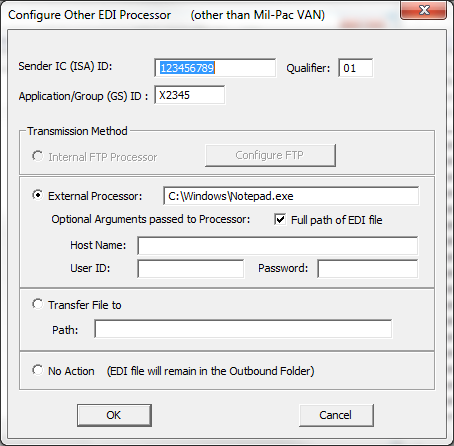The top part of the dialog defines how the ISA and GS segments of X12 EDI transactions will be constructed. Your VAN will need to provide these identifiers to you.
Sender IC (ISA) ID - the value to place in the ISA06 element, which may be up to 15 characters. Generally this is the DUNS number of your company
Qualifier - indicates the type of identifier the Sender IC-ID is; 01 indicates that it is a DUNS.
Application/Group (GS) ID - the value to place in the GS02 element, which may be up to 2 to 15 characters; indicates the system within your enterprise to which the transaction applies; and is generally the enterprise's CAGE code.
Transmission Method
This section specifies how transactions will get from the Outbound Folder (see WAWF Folders tab) to wherever they are supposed to go.
External Processor - the path/name of a script, batch or executable to be run when MIL-Comply needs to send a WAWF transaction. The example uses Notepad to demonstrate this by simply displaying transactions created.
Optional Arguments - will be passed to the External Processor if provided
•Full Path of EDI file - the drive:\path\title.extension of the transaction file; otherwise, only the title.extension are passed
•Host Name, User ID and Password - additional arguments passed to a generic file transfer client, generally through a batch file
Transfer File Path - the drive:\path to copy the transaction file to (without any further action occurring)
No Action - leaves the transaction file in the Outbound Folder, assuming that some process will take care of it without action by MIL-Comply.