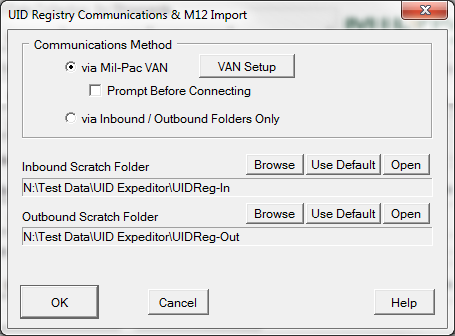Data interchange with the IUID Registry is accomplished by sending specified Flat-Files to the Registry and processing XML files that it sends back in response, referred to as Response Files. Though not traditional EDI, they can be exchanged with the Registry by the Mil-Pac Value-Added Network (VAN). Qualified sites may also perform this interchange using methods under their own control.
Comply/Shipper and RFID Manager perform similar data interchanges with WAWF using the same or different methods. E.g. the Mil-Pac VAN might be used for WAWF transactions and the customer's own method for the IUID Registry.
UID Expeditor may share transaction scratch folders with the WAWF process or choose to use a different method of interchange than those processes in order to avoid possible conflicts. In order to support this flexibility, UID Expeditor uses separate set of configuration setting, independent of those maintained for Shipper and RFID Manager.
The first level of configuration is the EDI Communications (non-WAWF) Dialog, accessed via the Expeditor menu under Tools > Options > MP VAN Configuration. This defines method and directories used.
•Communications Method
ovia Mil-Pac VAN - the Expeditor will handle communications of files using the specified folders to temporarily hold transaction files (i.e. as scratch folders)
ovia Inbound / Outbound Folders Only - The user is responsible for the transaction of files with the Registry. Expeditor will deposit transaction (TXT) files into the Outbound Scratch Folder to be sent to the UID Registry, and pull XML files retrieved from the Registry from the Inbound Scratch Folder. Expeditor will delete files it has processed from of the Inbound Scratch Folder.
•Inbound Scratch Folder - the directory into which transactions from the IUID Registry are deposited by the Mil-Pac VAN or the customer's transportation method.
o[Browse] - allows the folder to be specified by using the Windows Open Folder method
o[Open] - displays the specified folder in Windows Explorer (or other locally-defined method)
o[Use Default] - restores the directory setting to that automatically defined by Mil-Comply.
•Outbound Scratch Folder - the directory into which transactions generated by UID Expeditor are pulled by the Mil-Pac VAN or the customer's transportation method.
o[Buttons] - same as above.
The illustration shows the Expeditor in customer-controlled transport mode. If the Mil-Pac VAN was enabled the following options would be enabled:
•[VAN Setup] - presents a dialog for Mil-Pac VAN configuration.
•Prompt Before Connecting - allows the user a chance to confirm their intent to communicate with the VAN prior to doing so.