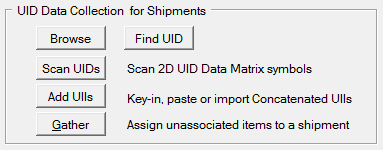UID data for submission on WAWF Receiving Reports may be collected in Shipper and/or Labeling. UID Expeditor adds UII scanning capabilities and better support for embedding UIDs, especially for complicated items with more deeply embedded children. It also supports the building of multilevel UID items for future shipments. This data may be entered as collected, outside of the context of a pending shipment.
This section of the Expeditor Dashboard includes functions for collecting UID data for shipment, as well as viewing and manipulating that data. It differs from the Embedded UID Registration section which registers embedded UIDs after shipments have been made.
Capabilities
Broadly speaking, the capabilities include:
•Scanning of UID Data Matrix (2D) symbols for end and embedded items
•Manual entry of UIIs (via keystrokes or cut and paste)
•Collection of UID data for future shipments (to be identified later)
•Printing of UID embedded UID family tree maps
Functions
The capabilities described above, and more, are access via the buttons:
[ Scan UIDs ] - supports the use of a 2D UID scanner to build UID Trees or a shipment of end items.
[ Add UIIs ] - uses the UID data entry capabilities of Shipper and Labeling to add UIIs to a shipment
[ Gather ] - commits unassigned UIDs (including children) to a shipment and CLIN
[ Browse ] - allows the browsing of the UID database using a variety of filters; for example the contact, shipment and CLIN will be used initially if previous entered into Set Target.
[ Find UID ] - locates a UII in the database, displaying it in either the standard UID browser, or the embedded UID item browser.
See Also
The methods employed to collect UID data depend on several factors, including the accessibility and readability of the item part markings (2D UID symbols) and the equipment available to the users. Flexible alternative methods of UID data entry are provided to support UID data entry in non-scanning environments or when scanners are not available.