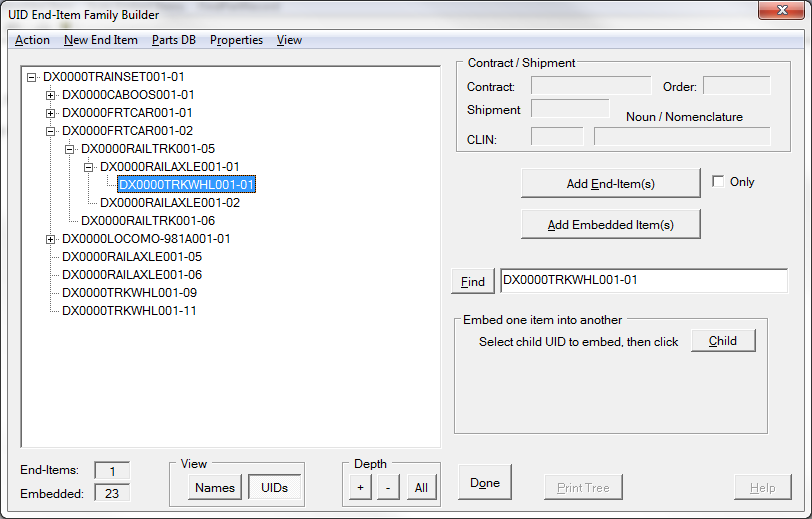There are two approaches to locating a end item. One is by the end item's UII, the other is with the UII of any item embedded in its family. Starting in the Expeditor Dashboard use its Find button. This will bring up the End-Item Family Builder shown at right. In this example, DX0000TRKWHL001-01 was the key, resulting in its top-level assembly (end-item) being displayed, DX0000TRAINSET001-01, in this case.
Another way is to use this dialog's [ Find ] button.
Notice also that the family tree was expanded only enough to show the target item. And that it appears that there are a couple of axles and wheels listed as second-level items, the result of a scanning them to the wrong parent. See how to fix that later in Changing Parent of Embedded Item.