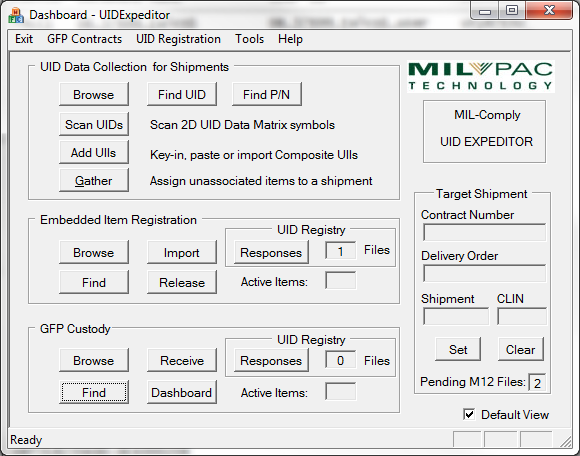The Dashboard is the default view when starting up UID Expeditor. It is divided up into three main process flows:
•UID Data Collection for shipments
The organization of these process flows is driven by when they occur in the life cycle of items. UID data collection occurs in preparation of shipments. Embedded UID registration occurs after shipments are accepted by the government. And finally, GFP custody transactions occur much later when items return for servicing.
The Dashboard serves as the main view for data collection, while the other two process areas have their own views. You may choose to start up in one of those views by clearing the Default View checkbox, and then proceeding to that view. The main menu has two menu items which take you to the GFP Contracts View and the (Embedded) UID Registration View.
Target Shipment
This group of fields applies to the UID Data Collection functions, identifying the shipment and CLIN that data collection should apply to, if appropriate. The [Set] button will allow you to create or identify a shipment to be used. Leave the Target Shipment blank to collect UIDs for a shipment to be specified in the future. Functions that need a shipment will call Set Target Shipment automatically.
See Also: