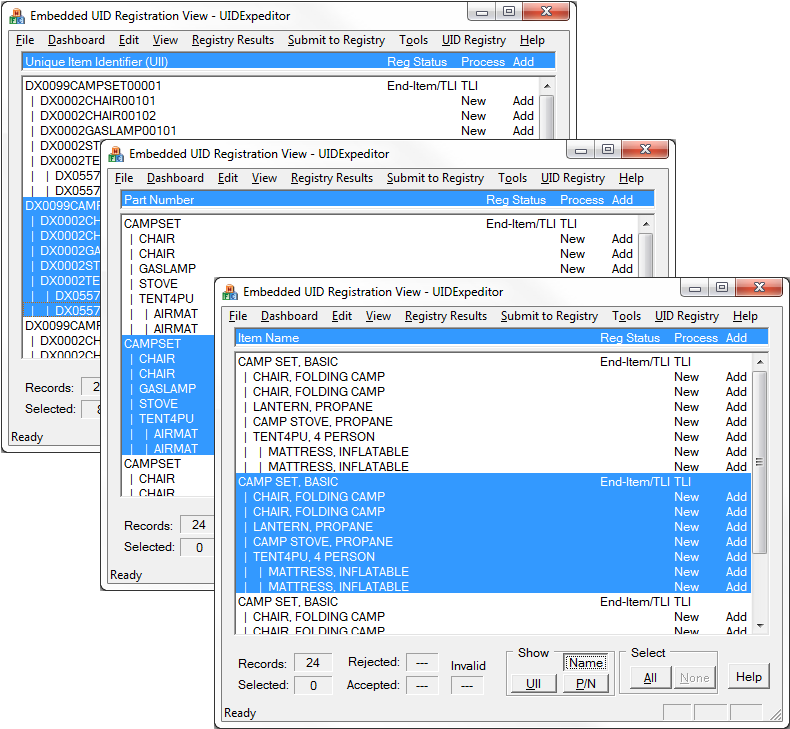Embedded UID items may be added to the IUID Registry in two ways. They may be included in a Receiving Report (DD250) submitted to Wide Area Workflow (WAWF) or submitted directly to the Registry in UID Expeditor.
•WAWF EDI - embedded UIDs are included with end-items on WAWF Receiving Reports submitted electronically (via EDI). There are two limitations:
oOnly first-level embedded items are allowed
oNo more than 100 embedded items per CLIN
•Direct to IUID Registry - embedded items are submitted via EDI after their end-item shipments have been accepted. There are no limitations on the number of items or the depth of embedded items.
Embedded UID items may be submitted directly to the IUID Registry after Government acceptance of the end-item shipment. This may be done at the contractor's convenience. Removing this process from shipment acceptance makes end-item shipping less complicated, and eliminates delays should any issues arise. The UID Expeditor embedded UID registration process bypasses WAWF and Government acceptance, happening after the shipment of the end-items has been accepted by the Government and approved for payment. It can be done on a shipment by shipment basis, or performed periodically (e.g. monthly) for multiple shipments.
Embedded UID Workspace
Embedded item processing is independent of that for new item shipments, often involving components not sold by the contractor. Therefore, its data is maintained separately from the UID data used by Shipper and Labeling. However, UID data collected for shipment purposes may flow into the Expeditor to help drive embedded item registration.
The Embedded UID Registration View is where data is entered and communications with the UID Registry are managed. The example at right shows three embedded UID families. Items currently in the View are referred to as being in its Workspace.
The example at right shows three snapshots of the Workspace, using same data shown three different ways; by UID, Part Number and Name (aka noun or nomenclature). Each end-item has five first-level embedded items and two second-level items. The presence of these second-level items are not allowed by WAWF for EDI Receiving Report transactions.
Capabilities
Broadly speaking, the capabilities of the UID Registration View include:
•Keyboard entry of embedded items enhanced by clipboard and parts database support.
•Import of embedded items from CSV files.
•Submission of embedded items to the IUID Registry.
•Processing of responses from the IUID Registry, including resolution of problems that may occur.
Loading Embedded UID Items
There are three ways of adding embedded items into UID Expeditor. These methods can be combined. For instance, the example could have been created by importing a CSV file, or from three different CSV imports supplemented with keyboard entry of additional items.
See Also
Registering Shipped Embedded Items
Submitting Embedded Items to IUID Registry