Most of the data on a Mil-Std-129 label is defined by the contract line item (aka CLIN). Comply/Labeling handles this data separately from specific container labels because it is shared between the various containers (unit, intermediate and exterior), and with Shipper for creating DD250s, WAWF Receiving Reports and Vendor Shipment Module (VSM) transactions.
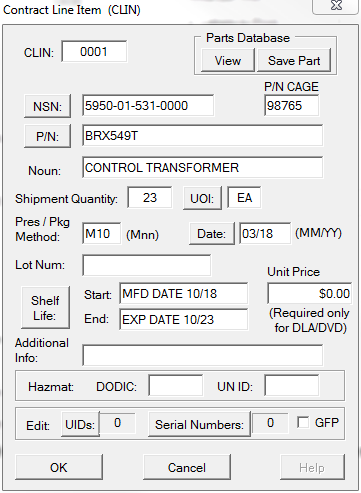 For shipments that are created in Shipper, users will find a list of CLINs in on the main screen. This reduces label creation to picking a CLIN, the label format and quantity per container and printing. In some companies, a shipment is created by contract administrators in Shipper, to which UIDs are added in Labeling. Finally, the completed shipment is sent by Shipper to WAWF for acceptance.
For shipments that are created in Shipper, users will find a list of CLINs in on the main screen. This reduces label creation to picking a CLIN, the label format and quantity per container and printing. In some companies, a shipment is created by contract administrators in Shipper, to which UIDs are added in Labeling. Finally, the completed shipment is sent by Shipper to WAWF for acceptance.The CLIN Editor includes a number of widgets and databases to speed, simplify data-entry, at the same time making it more accurate.
The data on container labels may be broken down into three categories. Static fields appear on every instance of a label. Dynamic data, such as Preservation Date and Lot Number which may be the same for every container, or set for specific containers at time of printing. Item data, which would be serial numbers or UIDs that are distributed as labels are printed.
The Parts Database allows you to quickly populating the NSN, Part Number, CAGE, Noun, Additional Info, Preservation Method, DODIC and UNID. It is generally used by entering either the P/N or NSN, and then clicking on either the [ P/N ] or [ NSN ] button, respectively. If the item was not found it would be entered, and then [ Save ] clicked. One can also click [ View ] to browse the Parts Database.
•CLIN - Contract Line Item Number, generally a four-digit number, with leading zeros, e.g. '0001'. The field could also be a Sub-CLIN, which is a CLIN with two-alpha characters, e.g. '0001AB'. •NSN - National/NATO Stock Number. The NSN is composed of three portions: FFFF-CC-SSS-SSSS, a Federal Supply Class (F), Country Code (C), and Stock Number (S). Per Mil-Std-129, the NSN should be entered with hyphens, and any prefix or suffix specified in the contract or solicitation. The hyphens also helps MIL-Comply recognize the NSN when it appears with a prefix and/or suffix, which are three and two characters, respectively. The NSN is not required. Clicking on the [ NSN ] button will retrieve item from the Parts Database based on the NSN field. •P/N - Part Number as specified in the contract or order. Part numbers are limited to 30 alpha-numeric characters, plus hyphens and forward-slashes. Because they are often used as a component of UIDs, they are limited to 30 characters. Clicking on the [ P/N ] button will retrieve the item from the Parts Database based on the part number field. •CAGE - the entity identifier of the company awarded the contract. The CAGE is also as a default component of UIDs. •Noun - the item nomenclature, limited to 30 characters. Longer item descriptions may be continued in the Additional Info field. •Shipment Quantity - the number of items to be shipped at the UOI specified by the contract. •UOI - Unit of Issue as specified by the contract to used to describe the “quantity or basis for measurement” characteristic for an item, e.g. 'EA'. When the UOI is non-definitive (e.g. Roll, Box, Bag, Bottle) the exact quantity of volume, linear measurement, weight, or count is indicated in the container label field, resulting in something like '1 BX (3 EA)'. •Pres / Pkg Method - the military preservation method applied to the item, as specified by the contract, and defined by Mil-Std-2073, e.g. Method 41, stated as M41. A leading 'M' is required, except when the method is 'ZZ'. •(Pres/Pkg) Date - the date the Preservation Method was applied, or the item as placed into the unit pack, expressed as MM/DD. •Additional Info - adds an extra line of description to formats that support it (limited to 35 characters). Note that this differs from the Additional Description field in Shipper to support WAWF Receiving Reports, and is a wider multi-line field. •Shelf Life: a two-part field which defines for applicable products the range of dates in which the item may be placed into service. See Mil-Std-129 for a better understanding of how to complete this field in accordance with the Shelf-Life Code that may be present in contracts. The Shelf-Life Wizard simplifies entering this data. •Lot Number - the manufacturer's assigned identifier for production control of a labeled item. See Mil-Std-129 for specific requirements (up to 17 characters). •Unit Price - used as needed for specific specialized labels |
These fields are only required for hazardous material shipments. •DODIC - DOD Identification Code for hazardous materials (4 characters). •UN ID - The United Nations Hazardous Material Code, a four-character field which is preceded by 'UN' when printed on labels. •Proper Shipping Name - The name of a hazardous material shown in Roman print (not italics) in Title 49 CFR, Part 172 and in other hazardous materials related publications. |
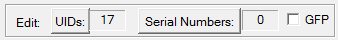 Serial numbers and UIDs are associated with a shipment's CLIN and then distributed onto labels according to the quantity per unit pack. Typically, this might be one per unit container, then several units per exterior container. This distribution is controlled by the Container Label Editor. As discussed at the top, UID and SN data is shared with Shipper for submission to WAWF. Refer to UID Support and Adding / Editing UIDs for more information on how to add UIDs and serial numbers to a shipment. Serial numbers and UIDs are associated with a shipment's CLIN and then distributed onto labels according to the quantity per unit pack. Typically, this might be one per unit container, then several units per exterior container. This distribution is controlled by the Container Label Editor. As discussed at the top, UID and SN data is shared with Shipper for submission to WAWF. Refer to UID Support and Adding / Editing UIDs for more information on how to add UIDs and serial numbers to a shipment. |
See also: