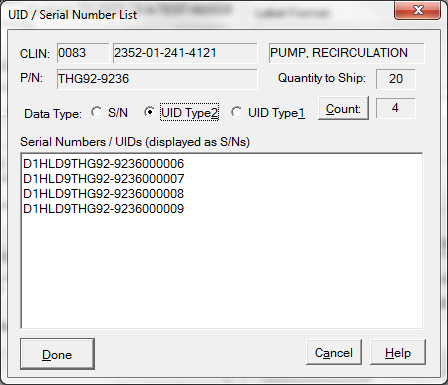The Simple Label Editor has its own SN/UID list editor, which is used for the items appearing solely on the label being printed at the moment, rather than all of the serialized units of a line item when done from the CLIN Editor.
To add UIDs or serial numbers to the currently label, simply paste them into the edit region and select the Data Type, either S/N, UID Construct 1 or UID Construct 2. Click the [ Count ] button to ensure that it understood your data entry.
WARNING: The Simple Label Editor should not be used with line items that have UIDs already associated with the CLIN. The CLIN's UIDs will control the output. This is a bug, known to exist as of version 1.4.146. |