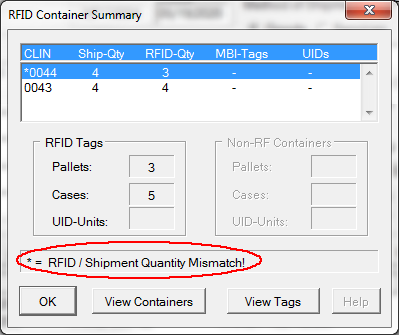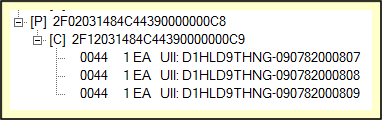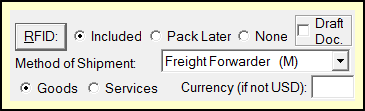RFID Manager offers MIL-Comply's most extensive RFID capabilities. However, Labeling, Shipper and Contract Manager have the ability to review RFID containers for the currently loaded shipment. This is a good resource for determining if RFID data is ready for WAWF submission, or to correct problems reported during processing of WAWF Receiving Reports, Combos and Pack Updates.
The RFID Container Summary is the starting point, offering a quick look at RFID status.
•Ship-Qty is the number of CLIN pieces defined by the shipment (DD250).
•RFID-Qty is the number of the CLIN according to RFID-tagged containers labels. They must match for WAWF submissions to be successful.
•MBI-Tags should be blank unless you are shipping items that require multiple boxes.
•UIDs is the number of UIDs in Unit RFID containers
The error message indicates that there are either too many RFID-tags for CLINs, or not enough. Looking at the first line in the summary, notice that CLIN 0044 is marked with an asterisk. This means that the number of items in RFID-tagged containers differs from the CLIN quantity stated in the shipment Receiving Report. Looking further, notice the Ship-Qty is 4, but the RFID-Qty is 3.
We can use [ View Containers ] to take a look at the shipment in Container Browser. Notice that Case 2F12...000C9 is packed with 3 UID items, but the Container Summary had indicated that 4 were to be shipped. The solution would be to pack another item, or reduce the quantity on the shipment.
Another way to look at RFID is [ View Tags ], which opens up the shipment in the RFID Tag Browser. The differences between the two browsers is provided in RFID Browsers.
Accessing RFID Data in Other Apps
You can access the RFID Container Summary in the Shipper and Contract Manager Shipment Editor via the [ RFID ] button. This allows you to review RFID readiness prior to processing a WAWF Receiving Report (DD250). This capability is also offered on the main menu of Labeling, allowing you to review, organize RFID for WAWF, and correct any possible issues.
RFID Manager offers more extensive capabilities, including printing Pack Reports and submitting Pack Updates to WAWF.
See also: