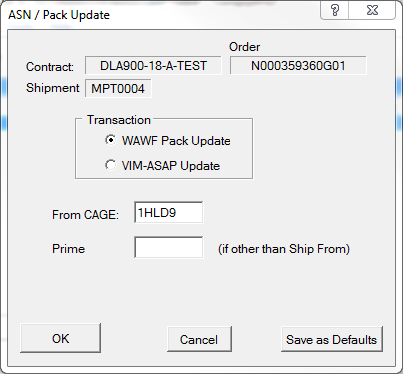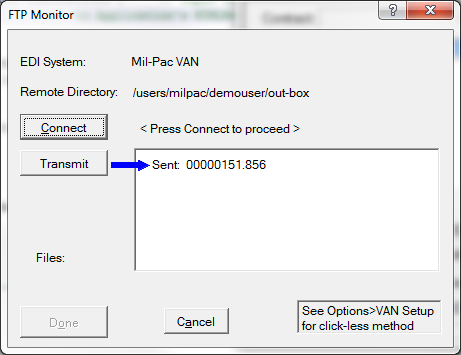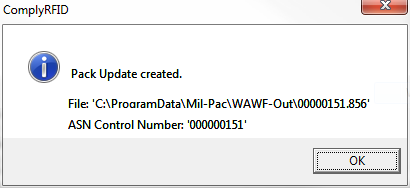From CAGE - the Ship-From location code on the shipment's Receiving Report (RR)
Prime - the prime contractor's CAGE code on the RR, but only if it is different from the Ship-From
Note: Click on [ Save as Defaults ] to avoid having to enter the CAGE Code(s) again.
Preparation
Before a Pack Update will be accepted by WAWF, the shipment's Receiving Report (RR) must be already in WAWF and designated as Pack Later. This is done when the RR is created in WAWF, or in the Shipment Editor for submission to WAWF as an EDI transaction.
WAWF will reject (not import) the Pack Update for shipments not already in WAWF, or those without Pack Later set and send an email reminding you to do so. If the Receiving Report is already in WAWF, go into the WAWF site, recall the shipment, and change to RFID to Pack Later. You may then resubmit the Pack Update.
Clicking the [ Ok ] button will cause RFID Manager to translate the shipment RFID data into EDI Pack Update, and if successful, send it to WAWF via the Mil-Pac VAN.
VIM-ASAP
VIM-ASAP shipments require Pack Updates, which are sent to the VIM-ASAP server. They have their own set of procedures beyond the scope of this document. Contact Technical Support to get documentation and assistance setting up Pack Update transmissions to VIM-ASAP.
See also: