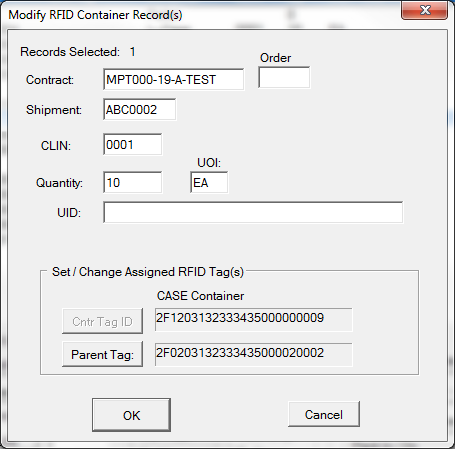The Modify RFID Container Record(s) dialog displays the data record associated with one or more RFID shipment containers, and may allow some of those properties to be modified. There are a number of situations where this can be useful.
•Mislabeled CLIN, where items are labeled with their CLIN, but the shipment is for a sub-CLIN, indicating a specific delivery schedule or release order. The labels are still technically correct, but WAWF will reject the RFID data due to mismatch been the CLIN on the Receiving Report and that in the RFID data.
•Replacing a non-working RFID tag, which can happen for a variety of reasons. In some cases, it makes more sense to put a generic RFID tag on the container, and change the RFID record in the shipment.
•Moving container(s) to a different shipment
•In cases where the CLIN, quantity or UII need to be changed for a generic RFID labeled container.
See Also: