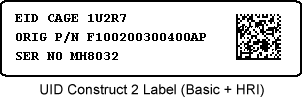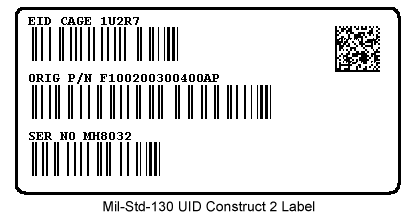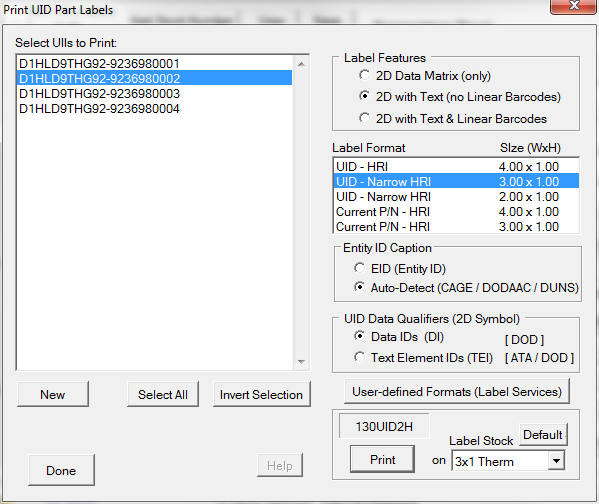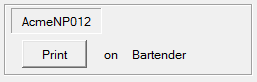The UID items for marking can either be those assigned to a specific shipment, or items that you are marking to stock.
 Marking to Stock
Marking to Stock
Long manufacturing cycles make it necessary to create UID part mark labels and some times unit container labels before a shipment number is known. MIL-Comply supports Marking to Stock which allows UID records to be established without identifying the shipment. It also supports the same concept for printing containers, referred to as Labeling to Stock. Labeling to stock may also be used to assign a UID record to a contract and/order prior to knowing the shipment, then allocate it to a shipment at a later time. 1.Start with an empty shipment in Labeling (in Advanced Mode). 2.Bring up the Print UID Part Labels screen (found in the UID commands on the main menu). 3.Click the [ New ] button to add UIDs. This follows the process described for adding composite UIIs to shipments. It might be good idea to confirming the non-existence of the new UIDs in the IUID Registry before creating permanent markings. When done creating part mark labels, simply close out the session without saving it. The new UIDs stored with a Marked status. They can be gathered into a shipment when one is created later on. See Labeling To Stock for more information on the process. |
 Marking Items Ready for Shipment
Marking Items Ready for Shipment
If the contract shipment has already been identified, then be sure to save the session before you leave. This will attach a contract/order and shipment to the UID records just created. This will allow you to add these same UIIs to container records for labeling, as well as include them in a WAWF Receiving Report (via EDI), should you want to do that. The best way to do this, however, is to create the shipment and the CLIN on which the UIDs will be shipped. Add the UIDs to the CLIN. Then when you open the Print UID Part Labels screen the UIDs will listed, ready for label creation. |
Labeling can send MIL-Comply UID data to specialized devices such as laser etching printers, and/or label design software such as Bartender. Because Labeling's primary focus is Mil-Std-129 compliance, there is little need for label design capabilities or supporting exotic printers. Label Services allows users to leverage their MIL-Comply shipment data to drive printing on devices and using systems outside of the Labeling footprint. A label print job may be directed to an external printer or system by clicking on the [ User-Defined Formats (Label Services) ] button. The special format and service selected by the user in Label Services Manager will be displayed, changing the appearance of the Print section. In this example, 'AcmeNP012' refers to a fictitious name plate that would be serviced by the Bartender channel.
|