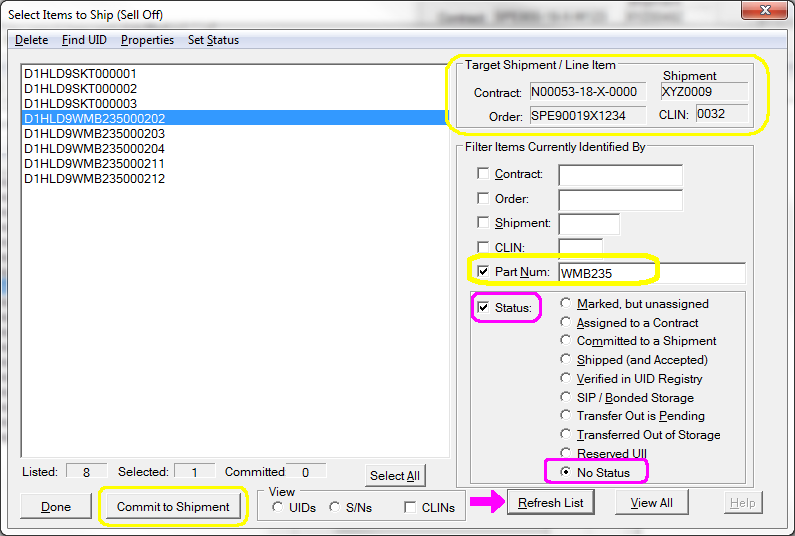Unique Identification (UID) Item records in the MIL-Comply database are generally associated with a contract/order, shipment and CLIN. UIDs that are not are referred to as loose items. There are a few reasons that might occur: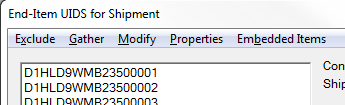
•UID items being moved from one shipment or CLIN to another
•Items being collected for shipment to be designated later
•UID items being manufactured to stock
•UID records that were added to database to reserve the UII
In all of these cases the UID items can be gathered up into a shipment. Starting in the End-Item UIDs for Shipment dialog, where new UIIs are added to a shipment. Its Gather function allows the user to pull loose UID records into a shipment.
Gather is really a special instance of the UID Browser, set up to Select Items to Ship (Sell Off). When the dialog is invoked to gather loose items, it is specially configured.
•Target Shipment / Line Item block shows the information from End-Item UIDs for Shipment dialog, from which it was called; this is where items that are selected will be gathered
•The Part Number in the Filter Items block is set to the part number of the CLIN which you are gather items for. This works for both Construct 1 and 2 because it is looking at each UID record, which describes the properties of each item
•Initially, the Status filter would not be set, so the display might include items of the same part number in other statuses, such as those in Bonded Storage. The No Status filter may be set in order to view just loose items (they have no status). If you set the filter, remember to [ Refresh List ].
Finally, after selecting items to be gathered into your shipment, click [ Commit to Shipment ] to make that happen. Clicking [ Done ] will take you back to the End-Items for Shipment screen, where the gathered items will have been added to your shipment.
See Also:
UID Item Status - more about the various UID life cycle stages