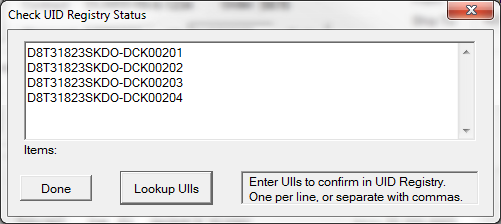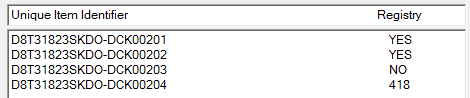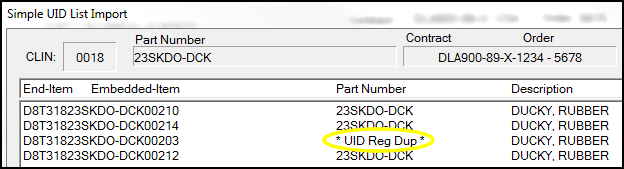MIL-Comply includes the ability to query the IUID Registry in real time to confirm the existence or non-existence of one or more UIDs. There are several reasons it is useful to know if an UID item already exists:
•Prior to creating a part mark because that would create a duplicate requiring correction prior to WAWF acceptance.
•Prior to submitting a WAWF Receiving Report, because that would indicate that either
othe item is GFP, requiring use of Reparable Receiving Report and IUID Registry custody transactions, or
othe UII might have been entered incorrectly.
For UID items that have shipped checking on their existence can be done for quality assurance. And for direct submission of embedded UID items, it is important that know that the parents made it into the Registry, which occurs after Government acceptance on a batch basis of unknown frequency. Checking on one of the parents in the shipment can prevent direct registration of the children from being rejected. See UID Registry Expeditor for more information on direct submission of embedded UID items.
 Registry Confirmation - How Does Work?
Registry Confirmation - How Does Work?
|
The simplest example of IUID Registry confirmation would be the Verify in UID Registry command found on the UID tab of the main Labeling menu. Simply enter in the UIIs of interest, separated by commas or carriage-returns.
The IUID Registry response will be either YES, NO, or a number indicating that an error occurred. At this point the list may be edit and the query run again. Confirmation in ProcessMIL-Comply can automatically confirm that new items being added to shipments are not already in the IUID Registry, if properly configured. For example, let's try pasting this list of UIIs into the Simple List UID Import dialog: •D8T31823SKDO-DCK00210 •D8T31823SKDO-DCK00214 •D8T31823SKDO-DCK00203 •D8T31823SKDO-DCK00212
This result will be reflected in the list of items that are being collected for import into the database. In this example one of the four UIIs was found to already be in the IUID Registry, probably due to a typo. It can be deleted and a replacement pasted in. Or the process canceled, the original import list corrected, and then re-pasted. Similar IUID Registry confirmation occurs wherever the |
 IUID Registry Query Setup
IUID Registry Query Setup
|
Performing IUID Registry confirmation queries require two authorizations: •Proper WAWF (PIEE) Procurement Integrated Enterprise Environment (PIEE), the web portal through which WAWF and the IUID Registry are accessed. role / permission •WAWF User Password configured in MIL-Comply. The user's WAWF (PIEE) password must be entered into MIL-Comply in the Shipper Tools > Options > WAWF > User Setup tab. The user's current WAWF User ID and the primary company CAGE code in the corresponding fields. IUID Registry queries require the WAWF/PIEE General Purpose API role, which must be established by an entity's Group Administrator (GAM) to allow MIL-Comply to access the Registry on behalf of the user via PIEE's web services API (Application Programming Interface, in this case, refers to use of web services by applications such as MIL-Comply). The GP-API role may conflict with a user's ability to access the IUID Registry through the web portal in order to edit IUID records. Personnel requiring that level of access may not be able to be authorized for it and real time queries. Future MIL-Comply versions may support an organizational user ID/password for the purpose of performing Registry confirmation requests. |