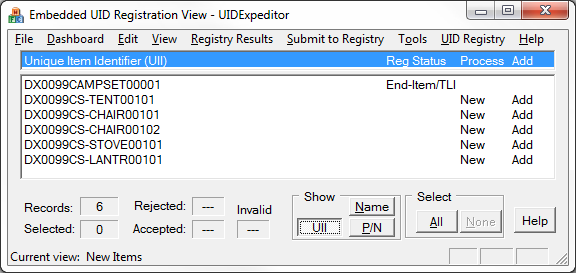Embedded UID items may be imported into UID Expeditor with the following CSV file format, as described in Importing Embedded Items. To simplify exporting UID data the file may include end-items, identified by their lack of a Parent UII. For example:
UII,PartNum,SerialNum,Noun,ParentUII,UIIType
DX0099CAMPSET00001,CAMPSET,00001,"CAMP SET, BASIC"
DX0099CS-TENT00101,CS-TENT,00101,"TENT, 4 PERSON",DX0099CAMPSET00001
DX0099CS-CHAIR00101,CS-CHAIR,00101,"CHAIR, FOLDING CAMP",DX0099CAMPSET00001
DX0099CS-CHAIR00102,CS-CHAIR,00102,"CHAIR, FOLDING CAMP",DX0099CAMPSET00001
DX0099CS-STOVE00101,CS-STOVE,00101,"CAMP STOVE, PROPANE",DX0099CAMPSET00001
DX0099CS-LANTR00101,CS-LANTR,00101,"LANTERN, PROPANE",DX0099CAMPSET00001
Note that both the PartNum and SerialNum are included in this example, but only one or the other is required. For example the two chairs could have been imported as:
DX0099CS-CHAIR00101,,00101,"CHAIR, FOLDING CAMP",DX0099CAMPSET00001
DX0099CS-CHAIR00102,CS-CHAIR,,"CHAIR, FOLDING CAMP",DX0099CAMPSET00001
In both cases, UID Expeditor will assume the items are Construct 2 UIDs and fill in the missing fields based on the UII. This can greatly simplify building data for import.
The UIIType is only required for UID Construct 1 in order to override confusion when neither the P/N or S/N are found in the UII. In the absence of a UID1 designation, the software will report the data as erroneous due to lack of the P/N and S/N in the UII. This is further discussed in the Data Handling Rules, below.
The example also included the end-item; DX0099CAMPSET00001. It is optional but useful, as explained in the discussion about Top-Level Items.
Note that CSV files may contain embedded UIDs from multiple end-items and/or unrelated items. A complete set, like the example, is not necessary.
CSV files may include:
•Comment lines that start with a semicolon (';')
•Blank lines (including those with just commas)
CSV files must include:
•Leading zeroes, if any, in serial and part numbers (be careful, as Excel likes to trim them out).
•One of the following column headings rows as its first non-blank, non-comment line:
o"UII,PartNum,SerialNum,Noun,ParentUII,UIIType" or
o"UII,PartNum,SerialNum,Noun,ParentUII,UIIType,AcceptDate,EndItemFlag,MfrIDCode,MfrIAC"
Field Name |
Size/Format |
Description |
Requirement |
|---|---|---|---|
UII |
A50 |
Concatenated Unique Item Identifier (UII). |
M |
PartNum |
A32 |
The item part number assigned by the enterprise identified by the UII's Entity ID. Required for Construct 1 (UIIType = UID1). Required for UID2 if SerialNum is not provided. Must be consistent with UII for Construct 2. |
C |
SerialNum |
A30 |
The item serial number assigned by the enterprise identified by the UII's Entity ID. . Required for Construct 1 (UIIType = UID1). Required for UID2 if PartNum is not provided. Must be consistent with UII for Construct 2. |
C |
Noun |
A30 |
Nomenclature - brief description of item. Required for UID submission, but may be provided after import. |
O |
ParentUII |
A50 |
UII of the Parent Item (Next Higher Assembly). |
M |
UIIType |
A4 |
UID Construct (UID1 or UID2), or Serial Number (SN). Required for Construct 1 UIIs. Assumed to be UID2 if blank. |
O |
AcceptDate |
A11 |
The date that the end item or embedded item’s parent was accepted. Defaults to date of submission; not required when reporting legacy items. |
O |
EndItemFlag |
A3 |
Indicates that record is an end-item or embedded, allowing end items to be included without generating a "missing parent UII" error. Assert condition with value of "END". All others values, including blank, will be ignored. |
O |
MfrID |
A13 |
Manufacturer Identifier. Code identifying the Manufacturer that produced the item, if different from the Entity ID (CAGE). |
C |
MfrIAC |
A3 |
Issuing Agency Code for the MfrID. Required if MfrID is present. Acceptable values: D – CAGE; LD – DODAAC; UN – DUNS |
C |
Key: M – Mandatory C – Conditional An – Alphanumeric , up to n chars O – Optional '-' – Not Applicable |
|||
Data Handling Rules
Data handling rules, based on the UIIType:
•UID2 - the UII must be consistent with PartNum and SerialNum, or an error will be generated.
•UID1 - the item's PartNum and SerialNum are required, but there is no relationship with the UII, which must begin with a supported IAC (D, LD or UN).
•SN - the UII is classified as a serial number. It should conform with the SerialNum rules. Support for non-UID serially managed items is evolving in government policy and systems. MIL-Comply is not currently supporting item identification by serial number.
•Blank - UIIs that conform with UID2 rules with respect to PartNum and SerialNum will be classified as UID2. Failing that, UIIs beginning with a supported IAC (D, LD or UN) will be considered UID1. All other UIIs will be classified as SN accompanied by an error.
Import data that includes a mixture of UID1 and UID2 items can be reliably classified by the software when UIIType is blank. It will treat unclassified data as serial numbers. However, serial numbers should only be included as UIIs when the UIIType is 'SN' so that the software can reliably differentiate between them and unclassifiable UIDs of either construct.
NOTE: This specification pertains to UID Expeditor versions 1.6.065+ (MIL-Comply release 1.6.0255+).
See Also
Sample Import File (Embedded UIDs) [CSV]