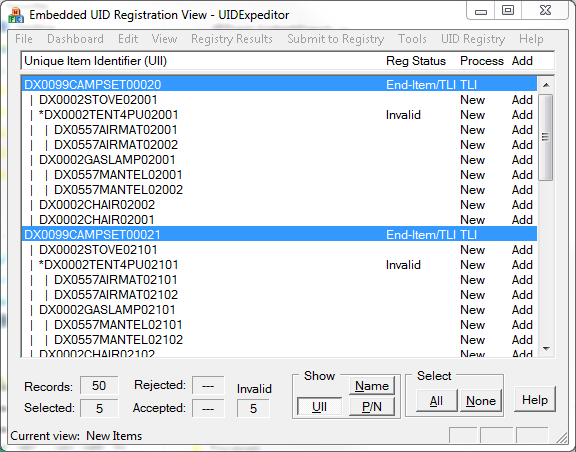UII,PartNum,SerialNum,Noun,ParentUII,UIIType DX0099CAMPSET00020,CAMPSET DX0002TENT4PU02001,TENT4PU,,,DX0099CAMPSET00020 DX0002CHAIR02001,CHAIR,,,DX0099CAMPSET00020 DX0002CHAIR02002,CHAIR,,,DX0099CAMPSET00020 DX0002STOVE02001,STOVE,,,DX0099CAMPSET00020 DX0002GASLAMP02001,GASLAMP,,,DX0099CAMPSET00020 DX0557AIRMAT02001,AIRMAT,,,DX0002TENT4PU02001 DX0557AIRMAT02002,AIRMAT,,,DX0002TENT4PU02001 DX0557MANTEL02001,,MANTEL,,DX0002GASLAMP02001 DX0557MANTEL02002,,MANTEL,,DX0002GASLAMP02001
DX0099CAMPSET00021,CAMPSET DX0002TENT4PU02101,TENT4PU,,,DX0099CAMPSET00021 DX0002CHAIR02101,CHAIR,,,DX0099CAMPSET00021 |
This is an example of a UID Expeditor's Embedded UID Import format, the specifications for which can be found in UID CSV v5 Format. What is most notable is that not all columns are required. In fact, the minimum requirements, depending on UID Construct, are:
•UID Construct 2: UII, Part Number, and Parent UII; or
•UID Construct 2: UII, Serial Number, and Parent UII
•UID Construct 1: UII, Part Number, Serial Number, Parent UII, and UIIType ("UID1")
Note that the two CAMPSET items, above, lack Parent UIIs. These are end-items, aka Top-Level Items (TLIs). TLIs are optional, serving only to provide context for their embedded item families and to help delineate them from families, as shown in the example at top.
Each embedded item's serial number (S/N) and part number (P/N) must be included in the data sent to the IUID Registry. For Construct 2 items the Expeditor can figure out one when given the other. So, imports may include just the P/N or the S/N. When both are included the import process validates the UII against both of them.
Construct 1 UIDs must include both as it is not possible to derive either from the UII. The UIIType ("UID1") must also be included. Otherwise the import process will report that the part number of serial number cannot be found in the UII.
Noun / Nomenclature
The item description is also required for embedded UID processing. It can be supplied in four different ways:
•Included in the CSV data
•Manually keyed-in by editing the each item after import (or any time before submission)
•Manually retrieved from the Parts Database
•Automatically retrieved from the Parts Database
Automatic Noun retrieval will be attempted for any item that lacks them in the import file. An error retrieving the noun will be result in the item being flagged as Invalid, as shown in the example at top for the two TENT4PU items. In our system the TENT4PU part number exists in the Parts Database, but for a CAGE other than the X0002 Entity ID in the UII (immediately following the 'D'). This indicates a problem with the Parts record or the imported data itself.
Including the Noun in the CSV is easy enough. For example,
UII,PartNum,SerialNum,Noun,ParentUII,UIIType
DX0099CAMPSET00020,CAMPSET,,"CAMP SET, BASIC"
DX0002TENT4PU02001,TENT4PU,,"TENT4PU, 4 PERSON",DX0099CAMPSET00020
When doing so, remember that nouns which include comma's, like the ones above, must be enclosed in double quotes (see CSV v5 Format for more information). For safety and simplicity, all nouns can be quoted, regardless of whether they have a comma in them.
See Also
UID CSV v5: CSV Format for Embedded UID Items
UID CSV v2: Legacy format for End and Embedded UID Items1
Importing Embedded UID Items for Registration
Notes
1.The UID CSV v2 format is primarily used importing UID items for Sell-Off (UID Data Collection), but can be used for the Embedded Registration process in order to maintain backward compatibility.
2.The UID CSV v4 format has been deprecated.