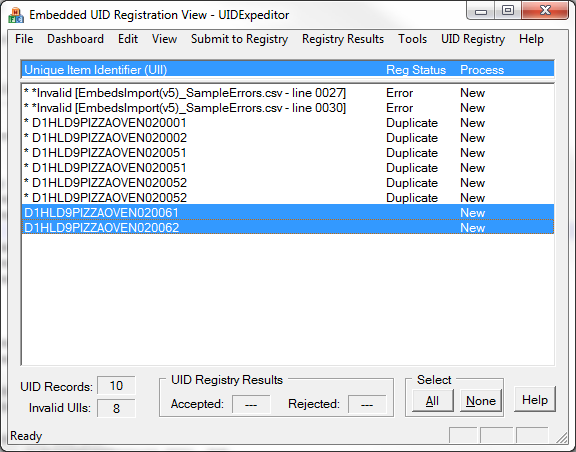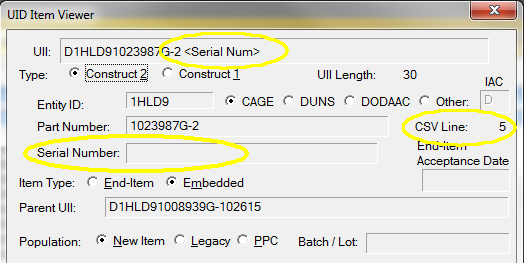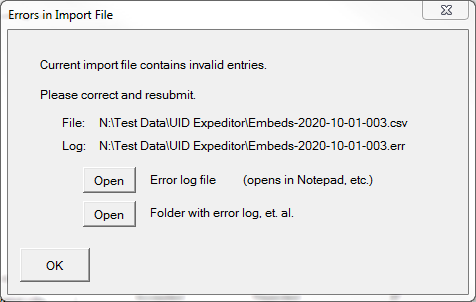Embedded UIDs for submission to the IUID Registry may be imported in CSV format from business systems, including Excel, web and database applications. This is described further in Importing Embedded Items.
Invalid data in an import file will be listed at the top of the worksheet. Double-click on a erroneous line to see the problem. You may also right-click and select Properties.
Import data from files that contain errors are not saved. This focuses responsibility for correcting the problem to its source, allowing for corrections to that process to help prevent future issues. An error log file is generated for import files with failures. It will be written to the import source folder, using the same name as the import file, but with an ERR extension. These are simple text files that may be opened with Notepad or similar utility. It may be necessary to have Windows OpenWith the first time you do so and associate the ERR extension with Notepad.
The notification that follows a failed import allows you to view the error log file as well as the folder that it and that of the import file.
Files that are successfully imported will be moved to the Processed sub-folder of the import source folder.
The source folder for import files is configured in the Application Settings as the Data Folder.
See Also