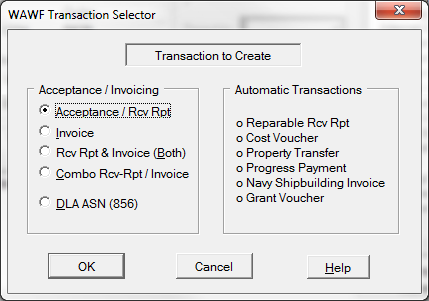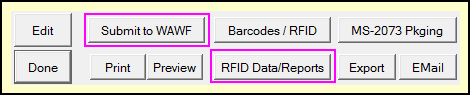WAWF Automation is a cornerstone of the MIL-Comply design. Much of what happens in MIL-Comply is designed to passively support collection of data for generation of WAWF transactions.
There are several categories of WAWF transactions supported by MIL-Comply
•Shipper and Contract Manager
oReceiving Reports (DD250s) and invoices
oGovernment Property (GFP) transfers (RRR and DD1149)
oSpecialized invoices (Cost Vouchers, etc).
▪Included in Receiving Report
▪Submitted as a separate Pack Update
•RFID Manager
The shipment dashboards in Shipper and Contract Manager include two buttons for submitting WAWF transactions
[ Submit to WAWF ] brings up a Transaction Selector dialog, then submits the transaction to WAWF.
[ RFID Data / Reports ] invokes the RFID Manager, which submits the Pack Update transaction.
 How It Works
How It Works
To submit a Receiving Report (RR/DD250) to WAWF, MIL-Comply starts with a shipment created in Shipper, or Labeling. Much of the data required for a DD250 is gathered in the process of creating Mil-Std-129 labels, especially if UID and RFID are involved. For shipments that were started in Labeling, Shipper gets involved to add data not found on labels, such as the contract administrative and payment office addresses, and it is required for launching the WAWF submission. The WAWF transaction process has a few steps, but is generally not all that complicated because it happens transparently. For the typical shipment 1.Shipment data is translated into an EDI (X12-856) transaction 2.Shipper transmits the transaction to the Mil-Pac VAN 3.The DLA GEX (the Government's VAN) picks up the transaction from the Mil-Pac VAN a.It is translated from EDI into a WAWF-defined format 4.WAWF attempts to import the shipment a.WAWF sends you an Import Status email, detailing any errors that were detected i.If successful, the shipment is processed as if it were entered in manually ii.If errors occurred, like you forgot the UIDs, the shipment is simply corrected and resubmitted Depending on your process, you can choose to submit the invoice and any required RFID data at the same time, or after the RR is accepted by DCMA. It is not unusual for companies to follow up with RFID data after the shipment has been accepted and is heading out the door. |
 Notifications
Notifications
There are two levels of process notification: •WAWF Import Status emails in response to EDI transactions, indicating successful import of the EDI, or any errors that occurred. These go to the Organizational Email Address designated by your WAWF GAM. •WAWF Workflow Notifications are sent to the organizational email, as well as up to nine other addresses that you designate by including them in the transaction. These can go to other functionaries in your company, your QAR, your customer, etc.
|
 What is Required
What is Required
Access to a DoD-certified Value-Added Network (VAN), such as the Mil-Pac VAN.
|
See also:
WAWF EDI Transactions Supported
VSM Automation - performs EDI with the DLA Vendor Shipment Module via web services and HTTP posts.
UID Expediter - which transacts with the IUID Registry for GFP Automation and Embedded UID Registration