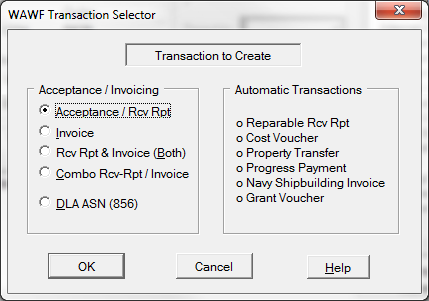The WAWF Transaction Selector provides user control over the kind of transaction to submit to WAWF for a pending shipment. A Receiving Report (DD250) is submitted prior to shipment to request acceptance by your Government, or authorization for shipment accepted at destination. An invoice may be submitted at the same time, and it will be held by WAWF pending acceptance. Invoices may also be submitted at a later date by the same or different user. Some companies wait for acceptance to submit the invoice.
A Combo transaction combines the shipment and invoice into a single transaction. However, it is not the same thing a submitting both a DD250 and invoice related to the way in which it is processed by WAWF. Mil-Pac does not recommend submitting a Combo it is stipulated by your contract or contracting officer.
Transaction Options
•Acceptance / Rcv Rpt - the standard DD250 / Receiving Report
•Invoice - is the standard commercial invoice submitted for payment for a shipment submitted on a Receiving Report.
•Rcv Rpt & Invoice (Both) - sends both of the above at the same time, not the same as a Combo, just a convenience.
•Combo - single transaction combining Acceptance and Invoice (see above).
•DLA ASN (856) - for specialized contracts, requiring special setup by Mil-Pac.
Automatic Transactions
The Reparable Receiving Report (RRR) and Property Transfer are specialized variants of the standard Receiving Report, and are automatically created based on shipment data under GFP Automation. The other automatic transactions are specialized invoices, such as the Cost Voucher, for which MIL-Comply skips the Transaction Selector step based on document characters to pick the appropriate WAWF transaction.