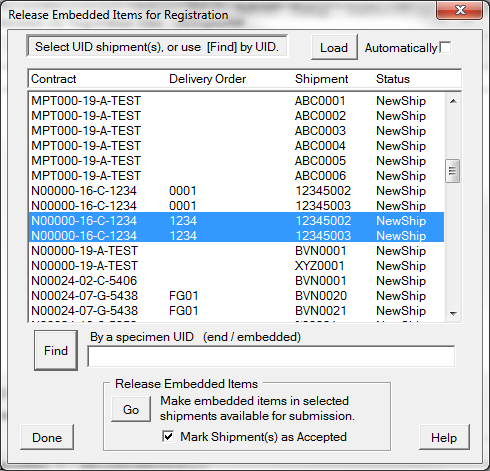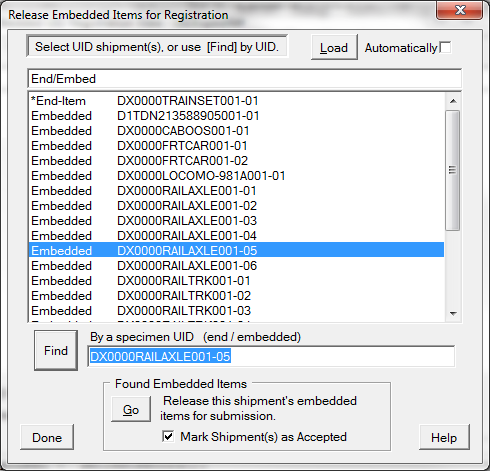Embedded UID items that in the process of being submitted to the IUID Registry are stored in a separate table from those that may be collected in conjunction with UID end-items being labeled and included on WAWF Receiving Reports (DD250s) for shipment.
Motivating factors for this separation include:
•Preference to separate management of embedded items from contract line item data
•Preference to submit embedded items separately from WAWF DD250s
•WAWF DD250 limitation of embedded items to the first level
•Simplification of process - embedded items may be submitted from CSV imports on their own schedule
The Release of Shipped Embedded Items process applies to installations that collect embedded UIDs while preparing shipments for WAWF. It simply transfers copies embedded items from the UID shipment (UIXSup) table to the embedded item processing (EmbdProc) table, marking them as ready for submission to the IUID Registry.
Embedded UID items will not be accepted by the IUID Registry until their parents have been registered, which occurs after the Government takes acceptance of the shipment in WAWF. Accepted UIDs are exported to the IUID Registry by WAWF in a batch process (creating a bit of a delay).
Releasing Shipments
The Release of Shipped Embedded Items process is applied to shipments in the database, marking them as Accepted and releasing their embedded items for submission to the Registry.
Releasing embedded UID shipments may be done by:
•Selecting the shipment from a list, or by
•Locating the shipment by entering the UID of an end or embedded item.
Releasing Shipments by UID
Another approach to releasing embedded items for submission is to look for an embedded UID or that of an end-item. In the second example we have located a shipment by an embedded item UID. Clicking the [Go] button will mark the shipment as Accepted and release it's embedded UIDs.
Submitting Released Items
Releasing embedded items creates a record for each with a status of New. After returning to the Embedded UID Registration View click on View > New Items to see them. Then follow the Submitting Embedded Items process. This may be done immediately after releasing UID shipments or at a more convenient time.