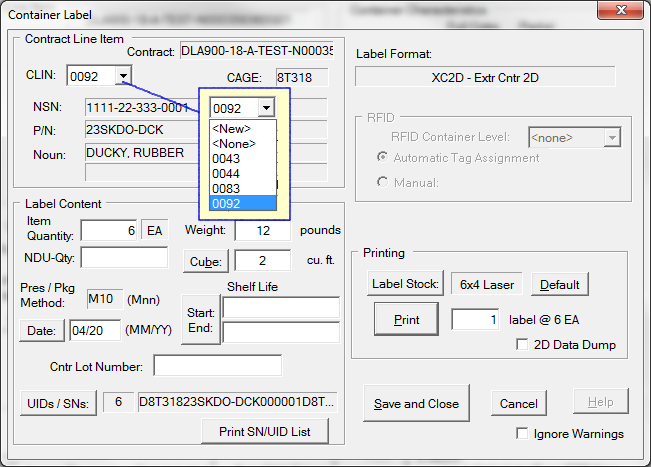Labeling is highly optimized, very efficient at printing all of the labels for a line item. Sometimes, however, a simpler approach is better, hence the Simple Label Editor, which takes a more direct approach to labeling. It is available as button on the bottom of the Standard Mode Container Label Editor, which is bypassed in favor of the Simple Editor.
To use the Simple Editor, start in the Standard Mode View by creating a label, or editing an existing label. Then click the [ Simple Label ] button at the bottom the Container Label Editor.
 Contract Line Item Section
Contract Line Item Section
This information, which forms the bulk of the label information and is shared by this item's other container labels (unit, intermediate and/or exterior). This data will generally be already populated. If not, select <New> from the CLIN pull down. Existing CLIN data may be modified by clicking on any field. Either action will bring up the CLIN Editor. The Simple Editor does not use the UIDs associated with the CLIN, and should not be used for CLINs that already have UIDs defined. The UIDs printed here are not added to the database. |
 Label Content Section
Label Content Section
•Item Quantity - the number of items in the container to be labeled. •UOI - The Unit of Issue entered into the CLIN Editor as specified by the contract to used to describe the “quantity or basis for measurement” characteristic for an item, e.g. 'EA'. •NDU-Qty - Non-Definitive Unit Quantity, used when the UOI is non-definitive (e.g. Roll, Box, Bag, Bottle) the exact quantity of volume, linear measurement, weight, or count is indicated in the container label field, resulting in something such as '1 BX (3 EA)'. •Pres / Pkg Method - the military preservation method applied to the item, entered into the CLIN Editor as specified by the contract, and defined by Mil-Std-2073, e.g. Method 41, stated as M41. A leading 'M' is required, except when the method is 'ZZ'. •(Pres/Pkg) Date - the date the Preservation Method was applied, or the item as placed into the unit pack, expressed as MM/DD. •Additional Info - adds an extra line of description to formats that support it (limited to 35 characters). Note that this differs from the Additional Description field in Shipper to support WAWF Receiving Reports, and is a wider multi-line field. •Shelf Life: a two-part field which defines for applicable products the range of dates in which the item may be placed into service. See Mil-Std-129 for a better understanding of how to complete this field in accordance with the Shelf-Life Code that may be present in contracts. The Shelf-Life Wizard simplifies entering this data. •Lot Number - the manufacturer's assigned identifier for production control of a labeled item. See Mil-Std-129 for specific requirements (up to 17 characters). |
 RFID Section
RFID Section
RFID tag characteristics may be controlled in this section, including manual assignment of an RFID. Use of this section should be reserved for special circumstances. |
 Print Labels Section
Print Labels Section
The [Print] button sends the labels to the printer associated with the label stock, the selection of which is made by clicking on [Label Stock]. The [Default] button returns the label stock to that configured for the format. The Show 2D Data option allows you to see how the data is encoded in the PDF417 symbol, if the current format includes one. Labeling will print the first label in the job along with a summary of the data encoded in its 2D PDF417 symbol. |
Label Format - is set when the label is created in the Standard Mode Container Label Editor. It cannot be changed here.
[ UIDs / SNs ] edits the list of serial numbers or UIDs to be printed on label.
[ Print SN/UID List ] - prints a Barcoded Serial Number List of the serial numbers or UIDs on the label.