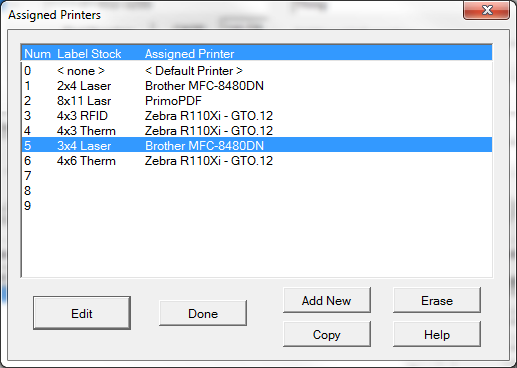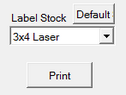Labeling routes label print jobs to printers by the label stock selected
by the user, usually near the [ Print ] button. So, according to the Assigned Printers configuration example at right, the labels printing to "3x4 Laser" stock would go to the Brother MFC printer.
Assigning Printers
There are two ways that one could assign printers. At a minimum there should be one entry per printer in your environment, although, if all you use are sheet stock labels you can ignore this. Labeling will choose your machine's Default Printer, which could be adjusted.
Should you wish to print to a different printer, then adding it to the Assigned Printers will allow it to be selected automatically. You would create an entry for each label stock that you commonly use. And if you have a dedicated printer for each label stock, print job routing becomes automatic.
Creating entries for each label stock also allows you to adjust print positioning to match that label stock. Read more about label stocks.