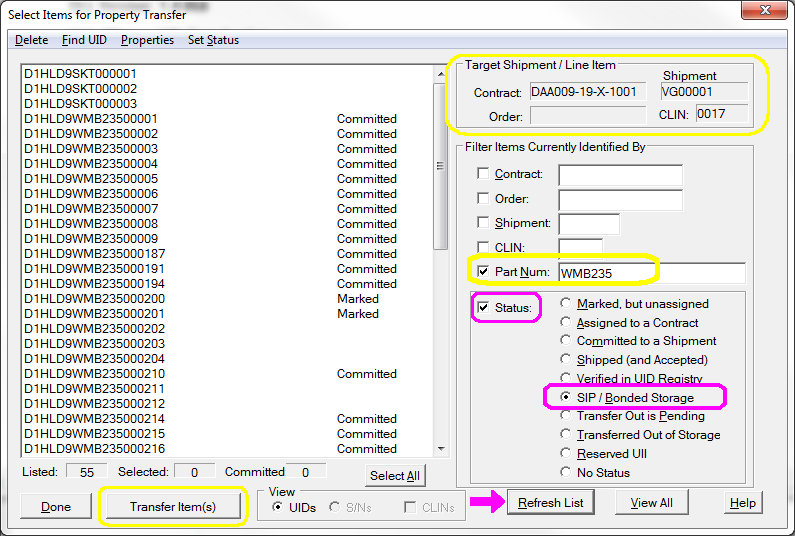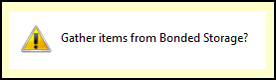 Items that were shipped in place and held in Bonded Storage for the Government are generally shipped using the WAWF Property Transfer (DD1149) transaction. This is done in MIL-Comply by creating a shipment with that Document Type. When adding UIDs to Line Items, the Shipment UID Editor will ask if you want to gather items from Bonded Storage.
Items that were shipped in place and held in Bonded Storage for the Government are generally shipped using the WAWF Property Transfer (DD1149) transaction. This is done in MIL-Comply by creating a shipment with that Document Type. When adding UIDs to Line Items, the Shipment UID Editor will ask if you want to gather items from Bonded Storage.
The initial status of a UID item being shipped is Committed. When shipments that are marked as Ship-In-Place transition to Shipped status their UIDs go from Committed to SIP / Bonded Storage.
Property transfers do not add UIDs to the database, but simply change their status to Transfer Out Is Pending. This is analogous to what happens in the UID Registry, which initially shows the items in the custody of your Bonded Storage DODAAC. When the DD1149 is accepted in WAWF their custody changes to the DODAAC identified in that Property Transfer transaction. Then in Shipper, acknowledging acceptance of the Property Transfer changes the status of the shipment's UIDs to Transferred Out Of Storage.
Gathering Items for Property Transfer
When the Line Item Editor first invokes the UID Browser to select items for transfer it displays all of the UIDs associated with the part number defined for the CLIN. This broader view acknowledges that all of the steps of the the UID life cycle described above for Bonded Storage might not have happened according to plan. If this is the case, you can select items with Committed status that you know were shipped in the past.
To view just shipped-in-place items, select the SIP status as shown, then [ Refresh List ]. This will narrow the view down to just those items known to be in inventory. Select the ones to be shipped, then [ Transfer Item(s) ]. This will add them to the list of UIDs to be shipped, just in the same manner as they were when originally shipped on a DD250.
You may continue to search and add items in the same manner. Click [ Done ] to return to the Line Item Editor and complete the shipment.
See Also:
New Shipment Dialog - designation of DD1149 Document Type
UID Item Status - more about the various UID life cycle stages