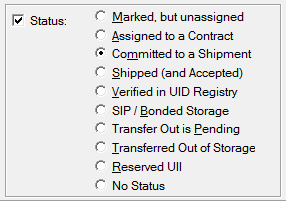
UID Browser Status Filter
For most MIL-Comply users, UID items will begin and remain in a Committed status, which means that the item has been allocated to a contract shipment, and is assigned UIDs are added to MIL-Comply shipments. The current status of an item may be determined in the UID Browser or when looking at a UID item's properties at several points in MIL-Comply.
Taking a closer look at the possible statuses items may reside describes in finer detail the stages of a UID-item through delivery.
Items which come back to the vendor for service are referred to as Government-Furnished Property (GFP), which have their own set of statuses used by the MIL-Comply GFP Solution to manage their life-cycle stages. Learn more about MIL-Comply IUID life cycle processing [WEB].
UID Stages in New Acquisition
Users which take full advantage of MIL-Comply's capabilities can see their UID items progress through more of the deliverable stages described by the UID Browser Status Filter shown. Generally, items start at Committed unless they are being manufactured to stock.
•Marked But Unassigned status is given to items that have been manufactured to stock. Such items have been assigned a UID, but cannot yet be registered (in IUID Registry) due to lack of required data such as contract, shipment, acquisition date, and unit cost. When it is time for shipment, they are selected from the UID Database rather than being entered as new items. The status is generally assigned when a part mark label has been generated for an item outside of a shipment.
•Assigned to a Contract is a refinement of the Marked But Unassigned status in that such items are now allocated to a contract/order, but not yet to a specific shipment.
•Committed to a Shipment status is given to items that are assigned to a shipment by Shipper or Labeling. Such items may be newly entered, or gathered up while in the Marked or Assigned status.
•Shipped (and Accepted) status results when the status of a shipment is marked as accepted. Currently a manual operation, this may be automated in future MIL-Comply versions as the result of processing work-flow messages from WAWF.
•Verified in UID Registry status occurs when a Shipped and Accepted item has been verified in the IUID Registry. This is currently a manual operation.
•SIP / Bonded Storage - items that were shipped-in-place (SIP) acquire this status when they are Shipped and Accepted. While such items are no longer in the possession of the contractor (because they are in Bonded Storage) the contractor still bears responsibility for them. This status is useful for projecting the inventory of such items, and provides an easy method selecting them when preparing a WAWF Property Transfer (DD1149) transaction.
•Transfer Out is Pending status is the equivalent of Committed for Bonded Storage items, that is, such items have been added to a property transfer that has been, or is pending, transmission to WAWF.
•Transferred Out of Storage status indicates that an item's pending Property Transfer transaction has been completed and accepted by the Government.
•Reserved UII status sets aside a UII for future use, preventing it from being added to a WAWF shipment or for a container or part mark label.
•No Status - is used to locate items for which no status has been assigned.