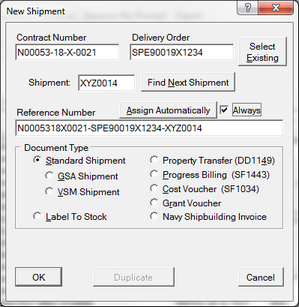The New Shipment dialog will pop up any time a new shipment/document is being created and MIL-Comply needs to know its contract and shipment numbers, and the delivery order number, if applicable. Refer to Document Identification to learn more about the data entered here.
Shipment Number
The AAAnnnn-style shipment number which is unique within the contract and delivery order (if one). A 'Z' should be appended, e.g. XYZ0014Z, if this is the last shipment for the contract-order. More about Shipment Numbers for defense contracts.
[Find Next Shipment]
For contract/orders with multiple shipments, you may use the [ Find Next Shipment ] button to let MIL-Comply scan the database to determine the next shipment number for the contract/order. If this is the first shipment for the contract-order this will use Shipment Number Prefix followed by "0001".
Reference Number
Shipments and invoices are stored in MIL-Comply by their Reference Number, which is an internal identifier of the document. The Reference Number has to be unique because it is the prime key for most of the records associated with the document. It may be up to 35 characters, and may include spaces, hyphens, underscores, parentheses and brackets.
Automatic Reference Numbers
When automatically assigned by MIL-Comply, the reference number will be Contract-Order-Shipment by default, but there are other methods that can be used, such as using the PIID. See New Shipment Defaults for other reference number generation methods.
If you would rather assign your own reference numbers, leave the (Assign Automatically) Always option unchecked. You may still take advantage of the feature when desired by clicking [ Assign Automatically ].
Using an Existing Contract/Order Number
You may enter the Contract Number and Delivery Order, or if it already exists in the database, [ Select Existing ] will allow you to select if from a list of contracts/orders or by reference number.
Document Type
For most users, Standard Shipment will be the Document Type. Selecting GSA Shipment or VSM Shipment changes the way the shipment is handled, particularly with respect to Labeling. With VSM Automation MIL-Comply will perform all necessary interaction with the DLA Vendor Shipment Module to acquire shipping instructions and carrier labels.
Some document types, such as the Reparable Receiving Report (RRR) are triggered automatically when using GFP Automation to ship repaired items. The DD1348 is created when DD1348-specific fields are completed.
Special Invoice Types
MIL-Comply supports the following special invoice types. Characterizing a document as one of them will change the way it is edited, and the kind of transaction that is submitted for WAWF Automation users.
•Property Transfer - creates electronic DD1149, used to transfer GFP under special circumstances, such from Bonded Storage (Ship-In-Place items)
•Progress Billing - creates electronic SF1443 to request progress payment from WAWF
•Cost Voucher - creates electronic SF1034 for reimbursement of contract costs
•Grant Voucher - creates a request for payment under a grant
•Navy Shipbuilding Invoice - creates an electronic request for funding on shipbuilding contracts