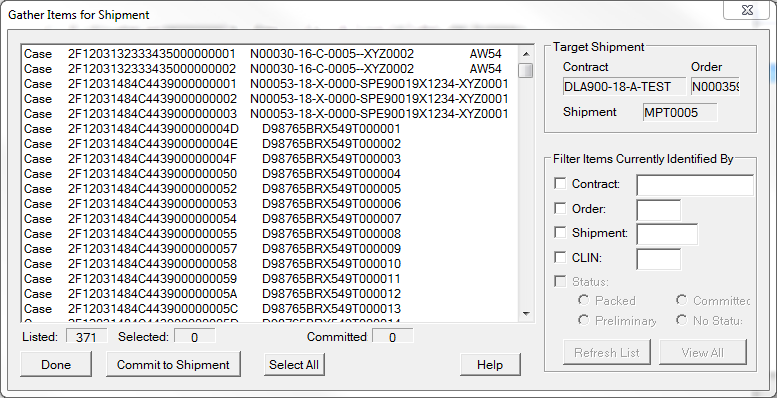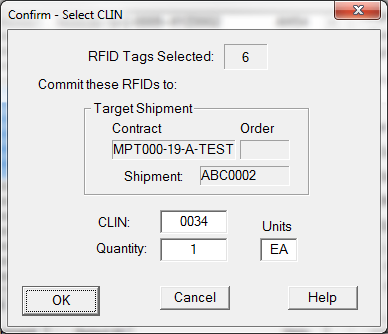After selecting containers to be gathered up, clicking [ Commit to Shipment ] will change their association to the Target Shipment, as identified in the upper-right corner of the dialog.
Containers that were accidentally assigned to the wrong shipment may be isolated in the list by using the Filter Items Currently Identified By settings to focus the display on them. Committing them to the shipment will reassign them.
Container Contents
When gathering containers for the current shipment their line item number (CLIN) must be assigned, and the quantity of the CLIN in the container(s) confirmed. These two pieces of information are included in the RFID pack data reported to WAWF in Receiving Reports and Pack Updates.