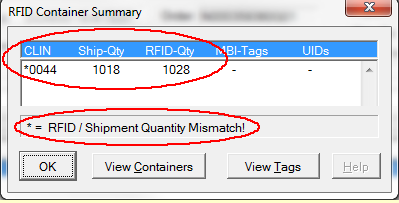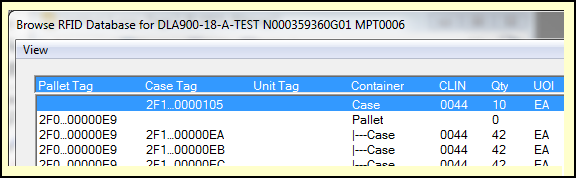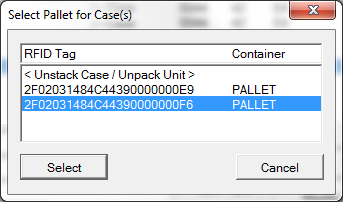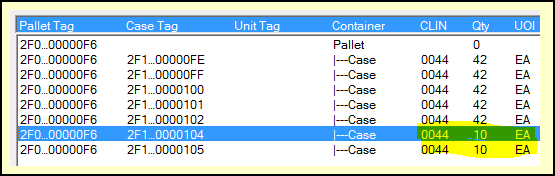A very common RFID management task is getting rid of extraneous RFID tags. This might happen after discovering that the weight is incorrect on the short case. After correcting the label and printing it you end up with RFID data indicating that you are shipping more than expected. This can be confirmed by viewing the RFID Container Summary, which comes up when you open RFID Manager, or browse RFID data from Shipper, Labeling or Contract Manager. You can see that there are 1028 items in RFID containers, but the shipment is for 1018.
You can correct this problem in the Container Browser, but let's see it is done in the Tag Browser, which we get to by clicking on the [ View Tags ] button.
The first thing you might notice is that Case 2F1...0000105 has no pallet tag, and it is not shown embedded on a pallet, like 2F1...00000EA is. That's because when the corrected label was printed it was not automatically palletized.
The first thing to do is put the new case on Pallet 2F0...00000F6, which we will do by selecting it (which it already is) and then with an Rt-Clk and Stack on Pallet. That will pop up a list of shipment pallets.
Click [ Select ] and the new case (2F1...0000105) appears on the pallet.
This is where it is apparent that there are too many cases with 10 Each of CLIN 0044. Selecting the original Case (2F1...000104), then doing a Rt-Clk and Delete will remove it. Now the RFID Container Summary will show 1018 for both the Shipment Quantity and RFID Quantity, and the CLIN's asterisk and warning message will go away.
Note that we used Delete instead of Remove, despite warnings to the contrary by MIL-Comply. That is because the label and its RF ID are going to be discarded.
See Also:
Deleting Extra RFID Containers - to see how this is done in the Container Browser