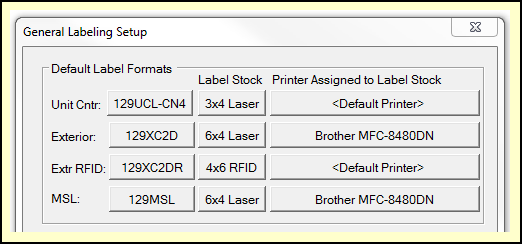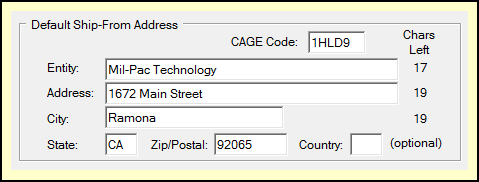Some basic setup of Labeling (or Comply/MSL) should be performed to simplify the labeling process by providing common default values. This includes identifying the formats and printers to be used for each container type. Then add the default Ship-From address for Military Standard Labels.
When creating a label one may choose from a wide variety of formats. Labeling has established defaults for each container level to make this easier. During this configuration step you may choose different formats, or keep the defaults. And for each choose the default label stock (laser/sheet versus thermal/RFID). Finally, and a printer for the format. For standard Windows printers (e.g. laser/ink-jet) you may leave the format assigned to your Default Printer, although, naming a specific printer is often safer.
For each container / usage there are three buttons/settings:
•Label Format - one of the numerous label formats supported by MIL-Comply, listed by its Format ID. Clicking the format button will bring up the Label Format Menu from which you may choose the one to use. While in that menu you may right-click on any format to see a sample of it. The format selected is merely the default, and may be changed for a specific job.
•Label Stock - one of the predefined label stocks supported by MIL-Comply; which may altered at time of printing.
•Assigned Printer - the name of the printer currently associated with the label stock. Printer assignment may be changed in Labeling with the Tools > Options > Printers menu command. Selecting at Thermal-Transfer/RFID printer will require some minor configuration.
In the illustration, the MSL will be printed using the standard 129MSL format on standard 6x4-inch laser sheets on the local Brother MFC-8480DN printer. And because the Exterior Containers are using the same label stock the Brother printer is listed for those labels as well.
NOTE that Comply/MSL restricts users to the MSL format and to use of sheet labels (laser/ink-jet) Thermal-transfer, including RFID formats are available in Labeling, so the other container formats will be dimmed.
The Ship-From address on the Military Shipment Label is restricted by Mil-Std-129 to three lines of 35 characters. This is smaller than the address that one might use for a Receiving Report submitted to WAWF, so a separate address is maintained just for the MSL. Entering it here saves time later on. Note that it is not necessary to enter a Country Code for US addresses.
Addresses may be entered with upper and lower case for readability. They will be printed in upper-case.