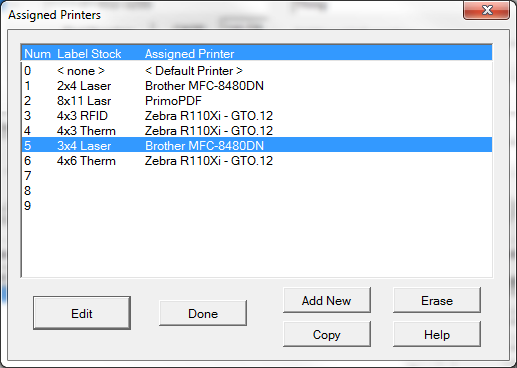Labeling routes print jobs to the intended printer by the Label Stock selected on dialogs like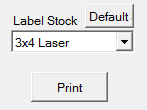 the Container Label Editor. Printers are assigned label stocks in the Assigned Printers, which also maintains the configuration for each printer. For example, labels intended for 3x4 Laser stock will go to the Brother MFC printer, which is configured by the [ Edit ] button.
the Container Label Editor. Printers are assigned label stocks in the Assigned Printers, which also maintains the configuration for each printer. For example, labels intended for 3x4 Laser stock will go to the Brother MFC printer, which is configured by the [ Edit ] button.
Label stocks define the layout of individual labels on the sheet/roll. In some cases they simply differentiate purpose. For example, 4x3 Therm and 4x3 RFID are exactly the same as far as Labeling is concerned, but can be used to identify different printers, or to queue up print jobs for those different stocks. More about label stocks.
Label Stock Names
Label stock names are a combination of size and category. Most are some variation of:
•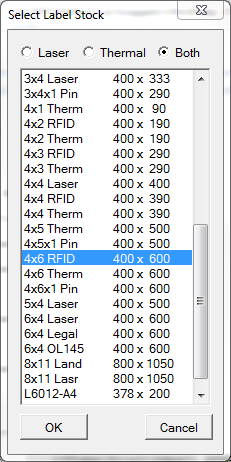 HxW Laser - as in 2x4 Laser, which is a two-inch by four-inch label on a sheet of labels, in this case 10 to a sheet using the standard (Avery) layout.
HxW Laser - as in 2x4 Laser, which is a two-inch by four-inch label on a sheet of labels, in this case 10 to a sheet using the standard (Avery) layout.
•WxH Therm - which is a thermal-transfer label, such as 4x2 Therm, which is a two-inch label on a four-inch wide roll.
•WxH RFID - such as 4x2 RFID, which is the same as a 4x2 Therm, but assumed to have embedded RFID inlays.
There are some other, more esoteric label stock layouts, such as
•6x4 Legal - 4-up 6x4 labels on a legal size sheet
•8x11 Lasr - full sheet, printed in portrait orientation
•8x11 Land - full sheet, printed in landscape orientation
•10up A4 - Avery M02040M 10-up A4 Laser sheet (Metric sizing)
•L6012-A4 - Avery L6012 10-up A4 Laser sheet (Metric sizing)
•N.NN x N.NN - really small thermal-transfer stock (WxH in inches)
•HxWxN Pin - pin-feed sheet stock (throwback to before laser printers)
Note that laser sheet labels are expressed as HxW, roll stocks are WxH.
See also:
•Selecting Default Label Formats