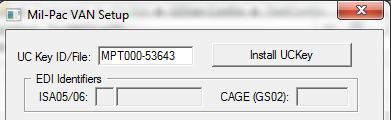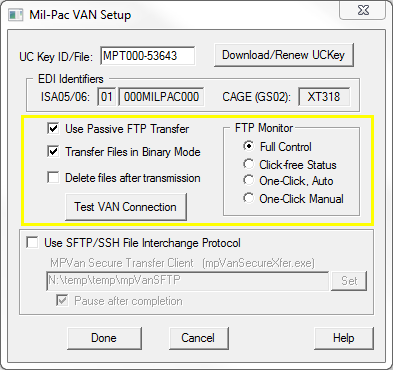The UCKey Plus is an encrypted key installed by MIL-Comply into your database for Mil-Pac VAN access authentication. It is an alternative to use of a UCKey File. UCKey-Plus IDs are provided during the VAN subscription process. Authorized users may request one from Mil-Pac Customer Service or Technical Support.
Installation of the UCKey, as described below, is performed in the VAN Setup dialog.
Step 1 - Enter UCKey ID Enter the UCKey ID provided via email by Mil-Pac Support. When that is done, an [Install UCKey] button will appear, along with blank routing identifiers, discussed above.
Should you be installing a UCKey File instead of encrypted key, enter the file name (no extension) as provided by Mil-Pac. |
Step 2 - Install UCKey ID Click the [Install UCKey] button shown above will request an encrypted key from the Mil-Pac VAN for the UCKey ID entered. When successful, your EDI Identifiers will appear. In most cases these are your DUNS and CAGE, but in any case, should match the information provided by your company in the VAN application process.
Contact Technical Support should any problems occur. |
|
There are several configuration options in the middle of the dialog, which can be left in their default settings, as shown. They will be discussed below. Step 4 - Test VAN Connection The next step is to test the data connection to the VAN. This will ensure that your PC and network are configured to allow data to flow back forth to the VAN. Click on VAN Testing for more information.
|
See also