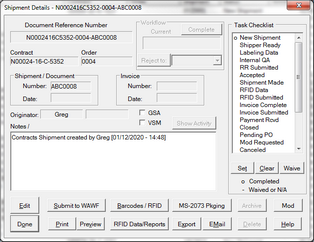The Shipment Details dashboard is the access point for many of the operations that may be performed1 on shipments and/or invoices. It is arrived at by selecting and opening a selected document in the Document Index, at which point the user may:
•Edit a shipment/document
•Print / Preview shipment as a DD250, WA250, DD1149, etc.
•Create container labels1 for
oMil-Std-129 shipments
oVSM shipments
oGSA shipments
•Submit shipments to the DLA Vendor Shipment Module (VSM)1
•Process RFID data (organize, print reports, submit to WAWF)1
•View Packaging Requirements for current contract, generate MS-2073 Packaging Worksheets1
•Export shipments
•Email a shipment export file
Notes:
1. Use of some features requires a specific license.
A similar screen, the Shipment Dashboard, is presented when compatible import files are opened from a directory, or as an email attachment or browser link.
See also: