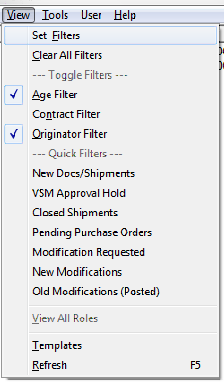Enter topic text here.
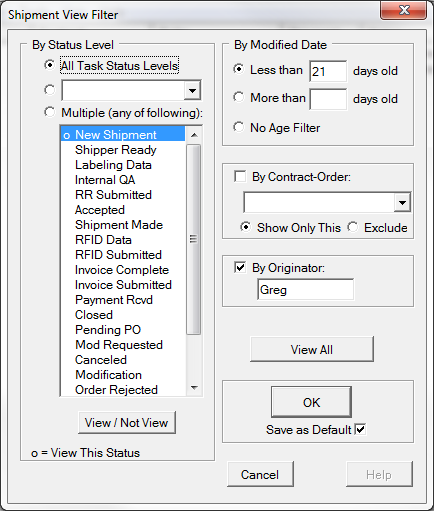
The Shipment View Filters dialog includes a Save as Default option to make the current settings apply to future Shipper sessions. Uncheck it should you want to change the filters temporarily. This can also be done using the Toggle Filters commands in the View menu. This allows a filter to be temporarily turned off to expand the view.
It is also possible to open a shipment not in the view by using the File > Find command. This will bring the target document into the view and open it in the Shipment Details dialog.