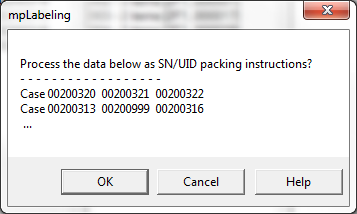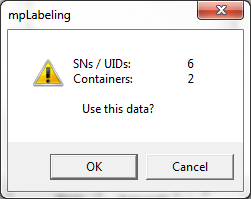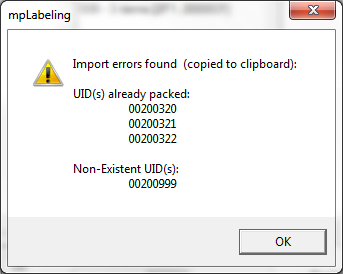Using a list of UIDs (or their serial numbers) makes packing SNs/UIDs into containers quick and easy. The list can be of items for a single container or multiple ones. The packing list is imported from the clipboard. To use it simply copy a list of items to be packed from an email, spreadsheet, scanner, etc.
The import format is simple. The items must simply be separated by a space, comma, tab or line break. To pack multiple containers just put the work "Case" to start a new one, which is not required before the first one.
This feature is found on the Serialized Item Packer dialog. It operates on UIDs or serial numbers which have been associated with a line item (CLIN), usually prior to printing container labels. Read more about Shipment UIDs.
This is an example of an import to pack the following UIDs into two containers:
Case D1HLD9XK375A944100200320 D1HLD9XK375A944100200321 D1HLD9XK375A944100200322
Case D1HLD9XK375A944100200313 D1HLD9XK375A944100200999 D1HLD9XK375A944100200316 |
This example produces the same result as the Multiple UID Cases example above, using just the serial number component of each UID.
Case 00200320 00200321 00200322 Case 00200313 00200999 00200316
|
Import Confirmations
A second confirmation prompt shows the number of UIDs and containers that have been parsed out of the import data. If this looks correct, then proceed with the import.
Import Error Message
1.Each SN/UID already be defined for the CLIN in this shipment.
2.None of the SNs/UIDs have already been packed.
An error message like the one at right will be displayed if the import does not meet these requirements. The error message will also be added to the import data in the clipboard. Paste it to a convenient place, like a Notepad or a new email to see see the original import data and related errors.
See Also: