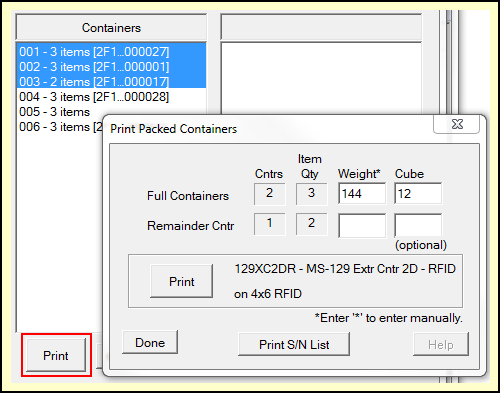Labels for packed SN/UID containers are printed by selecting them on the Serialized Item Packer dialog and clicking its [Print] button.
This dialog will pop up to allow you to enter or adjust the weight and volume of the containers before printing labels. Note that Cube is not required on most label formats.
The container weight may be handwritten on the label if unknown at the time labels are printed. Entering an asterisk ('*') in the weight field will leave a space for that on the label while also printing the WT caption.
The Print Packed Containers dialog also allows for printing Serial Number Lists (SNLs) for the selected containers. To print SNLs for all containers use the [Print S/N List] button on the Serialized Item Packer dialog.