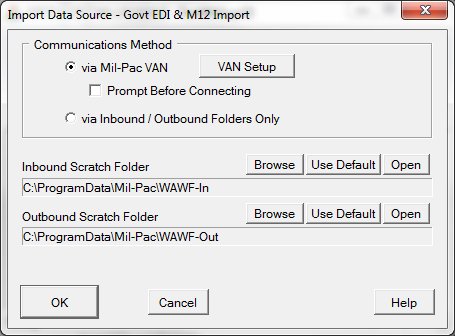MIL-Comply shipments may be created from import files (M12, CSV) and electronic (EDI-850) purchase orders. These imports are capable of creating WAWF Receiving Reports and Invoices, as well as Mil-Std-129 and Fed-Std-123 compliance labels. This action is performed with the Get-New command found on the main menus of Shipper and Labeling.
EDI and M12 files are processed from the Inbound Scratch Folder, often referred to as WAWF-In. The location of that folder is configured in this dialog. If used, EDI connections are configured here as well.
Why WAWF-In and WAWF-Out? Mil-Pac started supporting EDI in 1999, sending DD250s and invoices to WAWF. Hence the name of the folders, which have stuck. Feel free to call these folders whatever you would like.
This configuration dialog is part of the Shipment Import Setup supporting inbound transactions creating new shipments. It overlaps with some of the WAWF Configuration Options found in Shipper.
Inbound / Outbound Folders Only Option
For users that only want to import shipments from their own business systems, enable this option. This will prevent MIL-Comply from attempting to connect with the MIL-Pac VAN. Depending on your internal processes, a network folder would likely be used for the Inbound Scratch Folder.
Communications Method
This is the method by which files find their way into the Inbound Scratch Folder. There are two options:
•Via Mil-Pac VAN - connects with the Mil-Pac Value-Added Network to download EDI transactions from the Government.
o[ VAN Setup ] - configures MIL-Comply for using the Mil-Pac VAN [more]
oPrompt Before Connecting - causes MIL-Comply to ask before interacting with the VAN.
•Via Inbound / Outbound Folders Only - causes the import process to simply look in the Inbound Scratch Folder for new files placed their by one of your internal processes. External EDI processes should deposit inbound EDI transactions in this folder.
Inbound Scratch Folder
When Shipper and Labeling perform a Get-New command, the transaction files to be imported are pulled out of the Inbound Scratch Folder, commonly referred to as the WAWF-InBox.
Use [ Browse ] to set the folder location to one of your choosing, or [ Use Default ] for the folder recommended by MIL-Comply in a location designated by Windows.
Outbound Scratch Folder
EDI transactions are built in this folder for transmission by the Communications Method.
See Also: