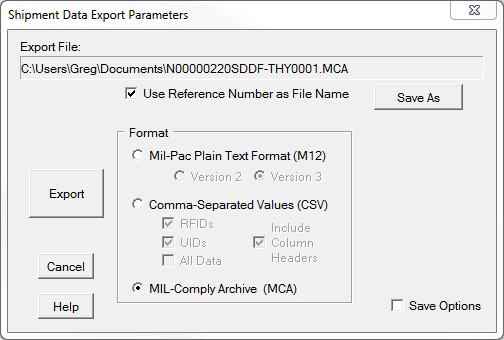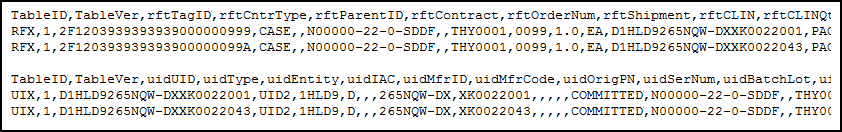Export File Destination
By default, MIL-Comply will create a complete CSV export to the user's Documents folder, using the shipment's Reference Number as the file name. The file name and/or location may be changed with [Save As]. This will location selection will stay in effect until changed. The file name will also stay the same if the Use Reference Number option is turned off. You could, for example, create a file for some other process to consume.
The Use Reference Number as File Name option keeps shipments from being overwritten by each other. Of course, except when re-exporting the same shipment.
File Format
Shipment data may be exported in any of three formats:
•M12 - an easy to produce plain-text file, described by the M12 File Specification ![]() .
.
•CSV - a simple multi-dimension Excel format
•MCA - an internal format for transferring shipments between MIL-Comply modules
M12 Format
The M12 format is an easy to understand format, described by the M12 File Specification ![]() . It is the same format used by many MIL-Comply installations for driving shipping from business systems, such as SAP and Oracle. It looks like:
. It is the same format used by many MIL-Comply installations for driving shipping from business systems, such as SAP and Oracle. It looks like:
CLIN: 0017
PN: M265-239
Noun: Widget
Qty: 8
The M12 export has two versions for export. Version 3 is the most robust and well supported, however, some legacy systems and applications expect the older Version 2 format.
CSV Format
The first row of each type of record includes column headers to identify the data elements, and allow for mapping the data to support automated processing of the data. These can be turned off if not desirable.
CSV Export Options
•RFID, UID and All Data - determine what records are included in the export
•Include Column Headers - includes the column headers shown above
The standard CSV Export format should not be confused with UID CSV import file ![]() format or with the CSV format for import complete shipments. Contact Technical Support for information on the latter.
format or with the CSV format for import complete shipments. Contact Technical Support for information on the latter.
MCA Format
The MCA is a version of the CSV format intended to use internally by MIL-Comply, but is also useful for transferring shipments between MIL-Comply modules. The MCA file extension is registered in Windows allowing it to be automatically opened by MIL-Comply. This makes it very useful for sending shipments as file attachments and other related uses.
Save Options
Check this box to save the current export settings for future sessions.
See Also
See Also