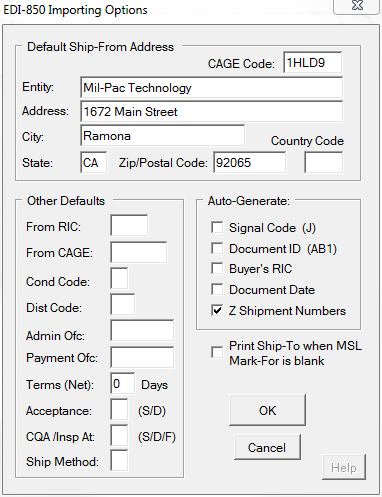There are two notable deficiencies in many DIBBS EDI POs that are corrected by establishing import options:
•Ship-From CAGE and address are generally not included, just the Prime contractor; completing these fields solves that issue, though the user may still simply populate Ship-From manually, which is easy enough.
•Finalized Ship Numbers as indicated by a 'Z' on the end, as in "ABC0001Z". DIBBS purchase orders are generally satisfied in a single shipment, so enabling the option as shown will cause MIL-Comply to add the Z to the shipment number.
NOTE: Shipment numbers for such orders are created from the Shipment Number prefix (e.g. "ABC") configured on the Shipment Import Setup dialog.
The remainder of the fields (left blank in the illustration) are for those printing DD1348 forms to accompany shipments. (Do so only if directed to by contract.)