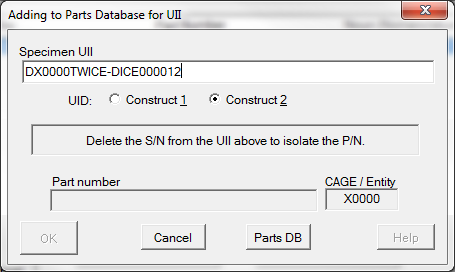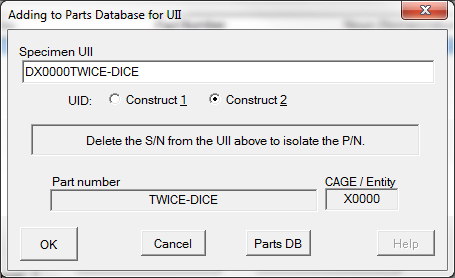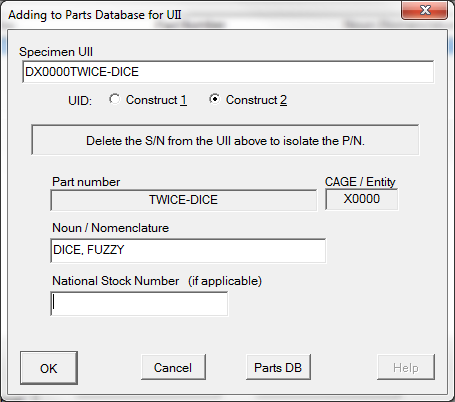Adding new parts to the database is easy for scanned UIDs, because a part number may be identified in the Data Matrix symbol. For Concatenated UIIs, which are called that because the components are squished together without delimiters, it is up to the user to determine what part of the UII is the part number if any.
Select the Construct of the UII.
For Construct 2 UIIs the next step is to isolate the part number within the UII. This is done by simply backspacing to delete the serial number portion of the UII, leaving just the part number (and entity).
Once the part number has been isolated, clicking [OK] will reveal fields for the Noun and NSN. After completing the Noun, another click of [OK] stores the part in the database. The NSN is optional, particularly for embedded items.