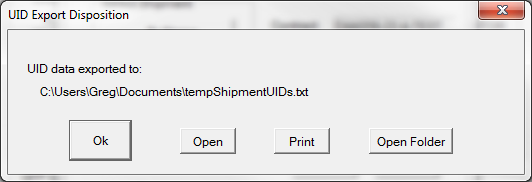The Shipment UIDs dialog's [Export] button opens up a method for extracting shipment UIDs in either CSV or plain-text formats. For the latter, you can produce a simple list or something more akin the Shipment UIDs Report, but in simple accessible form. For example, to create a simple list of shipment UIDs to your clipboard select Simple List as the format, To Clipboard as the destination and turn off Include Shipment Info.
Using the Comma-Separated (CSV) format creates an export that can be imported into Excel and other software. The Tab-Delimited format generates the same data, but uses <Tab> characters to separate data instead of commas. The data exported includes all that MIL-Comply maintains for UIDs: UID, Type, Entity, IAC, Part Number, Serial Number, Parent UID, Contract, Order, Shipment, CLIN, NSN, Noun, etc.
The export can be expanded to include all UIDs for the same Delivery Order (if applicable) or Contract. Including a CLIN on the Show UID Shipment dialog above allows you to narrow the export. Taken together the two Shipment UIDs dialog provides a fair amount of flexibility.
Accessing the Export File
After an export file is created the Expeditor will assist you in accessing it in the opening the file, printing it, or opening folder it was created in. The Open and Print commands use the whatever method is defined in your system to perform those actions on the file type produced.