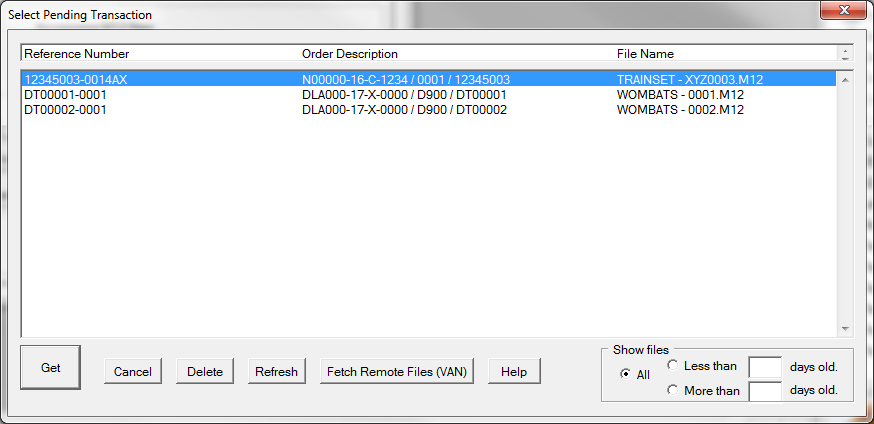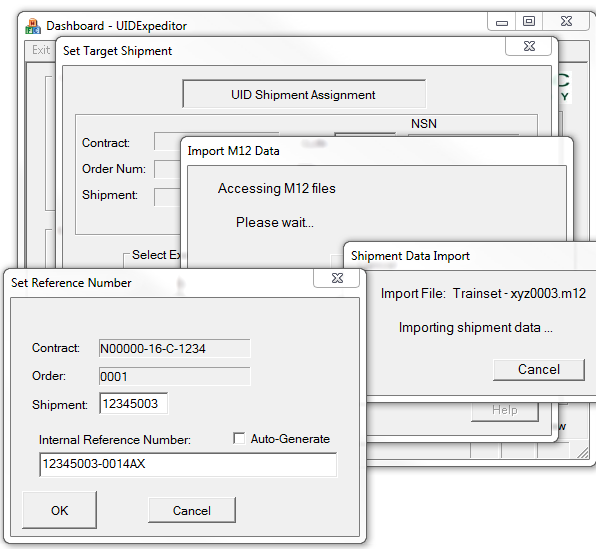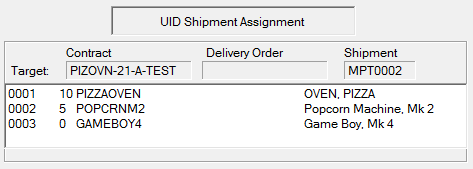The M12 is a plain-text file, an easy to produce plain-text file, described by the M12 File Specification ![]() .
.
The directory used for M12 files is set in the General Configuration Options.
Selecting an M12 file creates a shipment in MIL-Comply that is accessible to Shipper, Labeling and RFID Manager. The CLINs defined by the shipment, along with the quantities to be shipped are summarized.
Once you reach the stage above the shipment has been created and is visible to other users. Should you need to return to this shipment in the future, do so by using the [Recently Used] button. Canceling out of this dialog at this point will not restore the M12 file.
See Also: