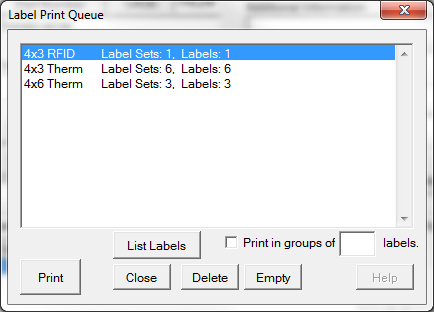
Label Print Queue
The Label Print Queue allows you to collect print jobs for printers or label stocks that are not currently available. Mostly it allows one to gather up different sets of labels for a shipment that go on different size label stocks. It is not atypical to print Unit Containers to 4x2 labels, Exterior Containers to 4x3 RFID labels and MSLs to 4x6 labels. If you are doing several shipments, that can be a lot of label stock switching. Print queues are sometimes referred to as a SPOOL.
The situation described above, for one line item/shipment, is depicted at right. To print labels waiting in the queue, access it from the main menu. Select which group of labels that you want to print, the click the [ Print ] button. Then, repeat.
When done you may [ Empty ] the queue, which happens automatically when you exit Labeling, except for RFID labels, which are placed in Label Reprint storage.
Print in Groups
One feature of the Print Queue is to support print throttling, which is typically used with thermal-transfer printers, especially RFID. For printers that have "issues" or should you be nearing the end of your roll, you can ask Labeling to print in smallish groups, with you controlling the whether to go on to the next group or repeat the last one.